JMAP API
This part explains how you can use the JMAP API from 3rd party software.
API key
First make sure the “API keys” module from the ‘Community’ package is installed at System settings -> modules.
Then visit System settings -> API Keys and add a token.
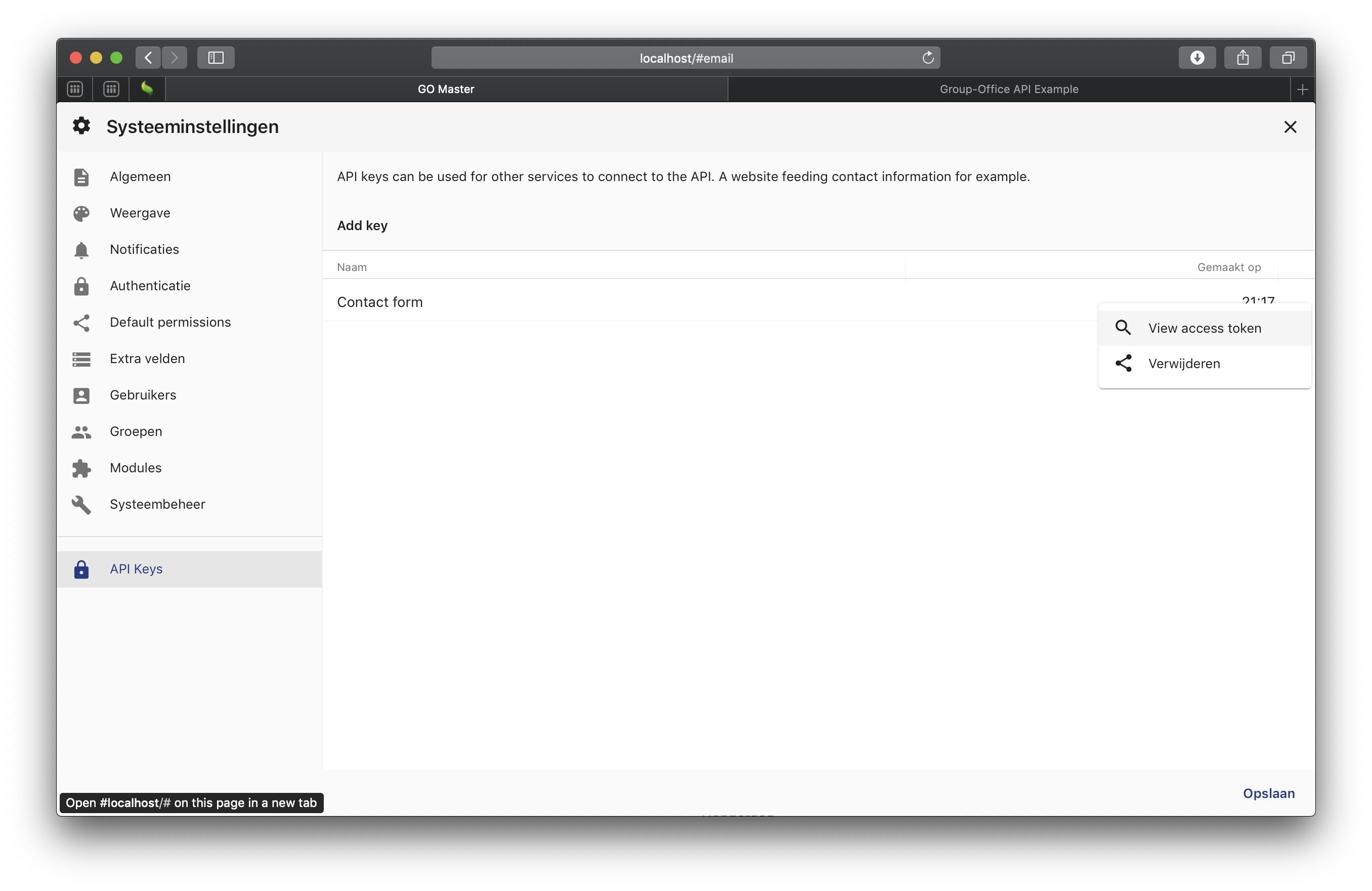
Obtain the token via the more menu and choose “View token”.
Example script
You can find some example PHP scripts to use the JMAP API here:
https://github.com/Intermesh/groupoffice/tree/master/www/go/modules/community/apikeys/examples
You can of course use any programming language with the JMAP API.