Building a webclient module
When you’ve finished the server module it’s time to build a web client. Please note that the reviews are being added in the second part of this tutorial and that they fall outside the scope of this document. We’re going to create a 3 column responsive layout with a Genre filter, artist list and artist detail view.
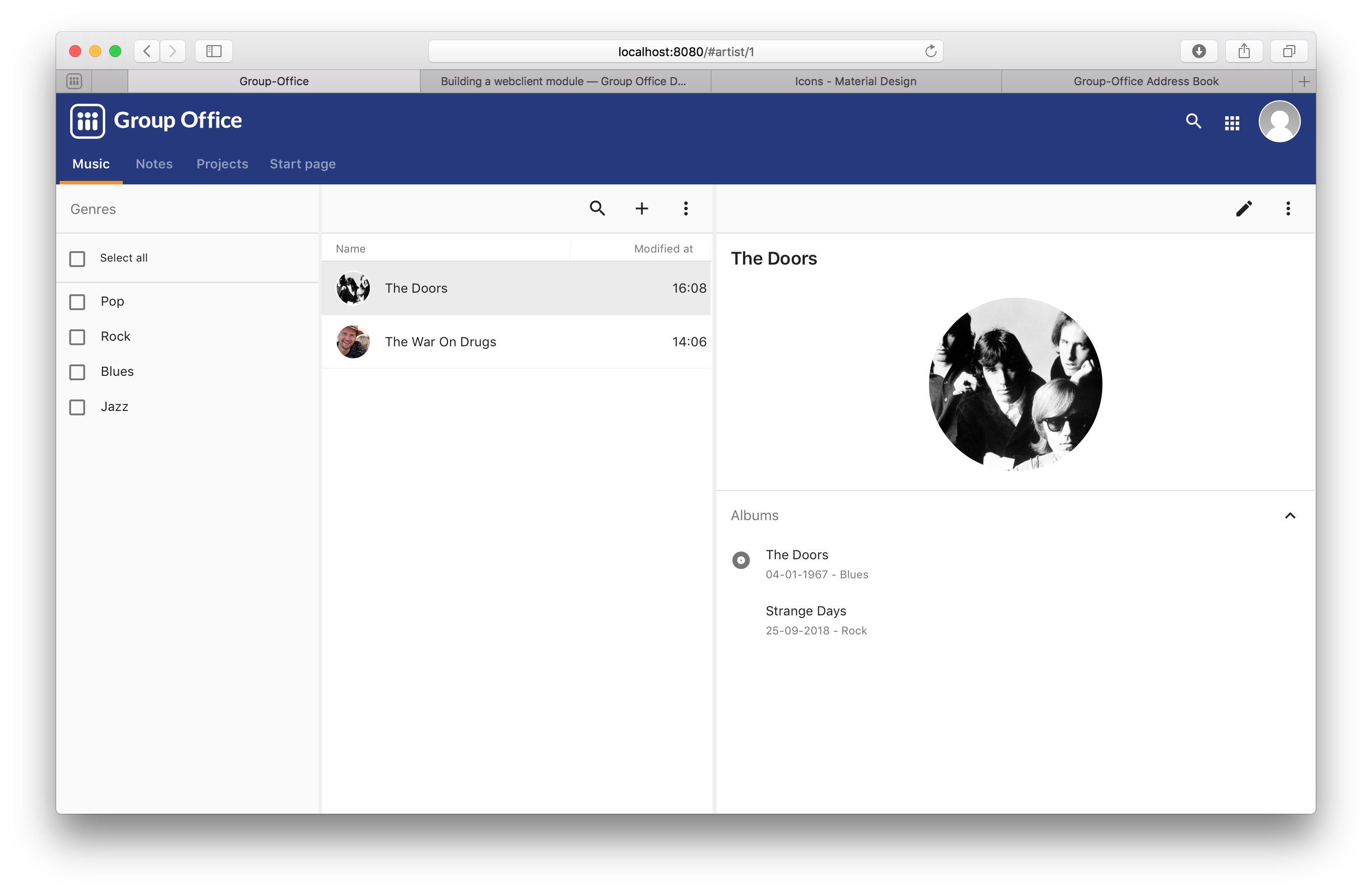
Our webclient framework is base on ExtJS 3.4 so you can find examples and API documentation here:
https://docs.sencha.com/extjs/3.4.0/
We’ve enhanced ExtJS with our own components and created a theme for Group Office.
The webclient code is located in the go/modules/tutorial/music/views/extjs3 folder.
The code generator already created these files:
Module.js: Required for each module. It registers the module, entities, system and user setting panels.MainPanel.js: The main panel of the module shown in the Group Office UIscripts.txt: All js files must be listed in the correct order here.themes/default/style.css. Module specific style can be placed here. You can use our _base.scss file to use functions and variables from the main style.
When opening Group-Office you should see “Music” in the start menu. When opening it shows “Hello world”.
Entities
First add all entities to the module in Module.js:
go.Modules.register("tutorial", "music", {
mainPanel: "go.modules.tutorial.music.MainPanel",
//The title is shown in the menu and tab bar
title: t("Music"),
//All module entities must be defined here. Stores will be created for them.
entities: ["Genre", "Artist"],
//Put code to initialize the module here after the user is authenticated
//and has access to the module.
initModule: function () {}
});
This will create a go.data.EntityStore for each entity. This store will
sync all entity data. This store is kept up to date automatically. When for example
a form dialog makes a Foo/set request, the store will receive the dispatched action
and fire an “updated” event. All view stores connected to grids and detail views
for example can observe this store and render the view on this event.
Read more about entities here.
Genre filter
Create a new file GenreFilter.js:
go.modules.tutorial.music.GenreFilter = Ext.extend(go.grid.GridPanel, {
viewConfig: {
forceFit: true,
autoFill: true
},
//This component is going to be the side navigation
cls: 'go-sidenav',
initComponent: function () {
// Row actions is a special grid column with an actions menu in it.
var actions = this.initRowActions();
// A selection model with checkboxes in this filter.
var selModel = new Ext.grid.CheckboxSelectionModel();
// A toolbar that consists out of two rows.
var tbar = {
xtype: "container",
items:[
{
items: this.tbar || [],
xtype: 'toolbar'
},
new Ext.Toolbar({
items:[{xtype: "selectallcheckbox"}]
})
]
};
Ext.apply(this, {
tbar: tbar,
// We use a "go.data.Store" that connects with an Entity store. This store updates automatically when entities change.
store: new go.data.Store({
fields: ['id', 'name', 'aclId', "permissionLevel"],
entityStore: "Genre"
}),
selModel: selModel,
plugins: [actions],
columns: [
// The checkbox selection model must be added as a column too
selModel,
{
id: 'name',
header: t('Name'),
sortable: false,
dataIndex: 'name',
hideable: false,
draggable: false,
menuDisabled: true
},
// The actions column showing a menu with delete and edit items.
actions
],
// Change to true to remember the state of the panel
stateful: false,
stateId: 'music-genre-filter'
});
go.modules.tutorial.music.GenreFilter.superclass.initComponent.call(this);
},
initRowActions: function () {
var actions = new Ext.ux.grid.RowActions({
menuDisabled: true,
hideable: false,
draggable: false,
fixed: true,
header: '',
hideMode: 'display',
keepSelection: true,
actions: [{
iconCls: 'ic-more-vert'
}]
});
actions.on({
action: function (grid, record, action, row, col, e, target) {
this.showMoreMenu(record, e);
},
scope: this
});
return actions;
},
showMoreMenu : function(record, e) {
if(!this.moreMenu) {
this.moreMenu = new Ext.menu.Menu({
items: [
{
itemId: "edit",
// We use Material design icons. Look them up at https://material.io/tools/icons/?style=baseline. You can use ic-{name} as class names.
iconCls: 'ic-edit',
text: t("Edit"),
handler: function() {
var dlg = new go.modules.tutorial.music.GenreForm();
dlg.load(this.moreMenu.record.id).show();
},
scope: this
},{
itemId: "delete",
iconCls: 'ic-delete',
text: t("Delete"),
handler: function() {
Ext.MessageBox.confirm(t("Confirm delete"), t("Are you sure you want to delete this item?"), function (btn) {
if (btn != "yes") {
return;
}
go.Stores.get("Genre").set({destroy: [this.moreMenu.record.id]});
}, this);
},
scope: this
}
]
})
}
this.moreMenu.getComponent("edit").setDisabled(record.get("permissionLevel") < GO.permissionLevels.manage);
this.moreMenu.getComponent("delete").setDisabled(record.get("permissionLevel") < GO.permissionLevels.manage);
this.moreMenu.record = record;
this.moreMenu.showAt(e.getXY());
}
});
Every Javascript file must be added to the scripts.txt file so add
GenreFilter.js to the bottom of this file.
Study the component and take a look at all the comments. This component is a grid with check boxes showing all Genres.
Now add this component to the main panel by changing MainPanel.js with the
following code:
go.modules.tutorial.music.MainPanel = Ext.extend(go.modules.ModulePanel, {
// Will make a single item fit in this panel. We'll change this later.
layout : "fit",
initComponent : function() {
//create the genre filter component
this.genreFilter = new go.modules.tutorial.music.GenreFilter({
tbar : [{
xtype: "tbtitle",
text: t("Genres")
}]
});
//add it to the main panel's items.
this.items = [this.genreFilter];
go.modules.tutorial.music.MainPanel.superclass.initComponent.call(this);
this.on("afterrender", function() {
//when this panel renders, load the filter.
this.genreFilter.store.load();
},this);
}
});
Reload Group Office and the Music panel should now look like this:
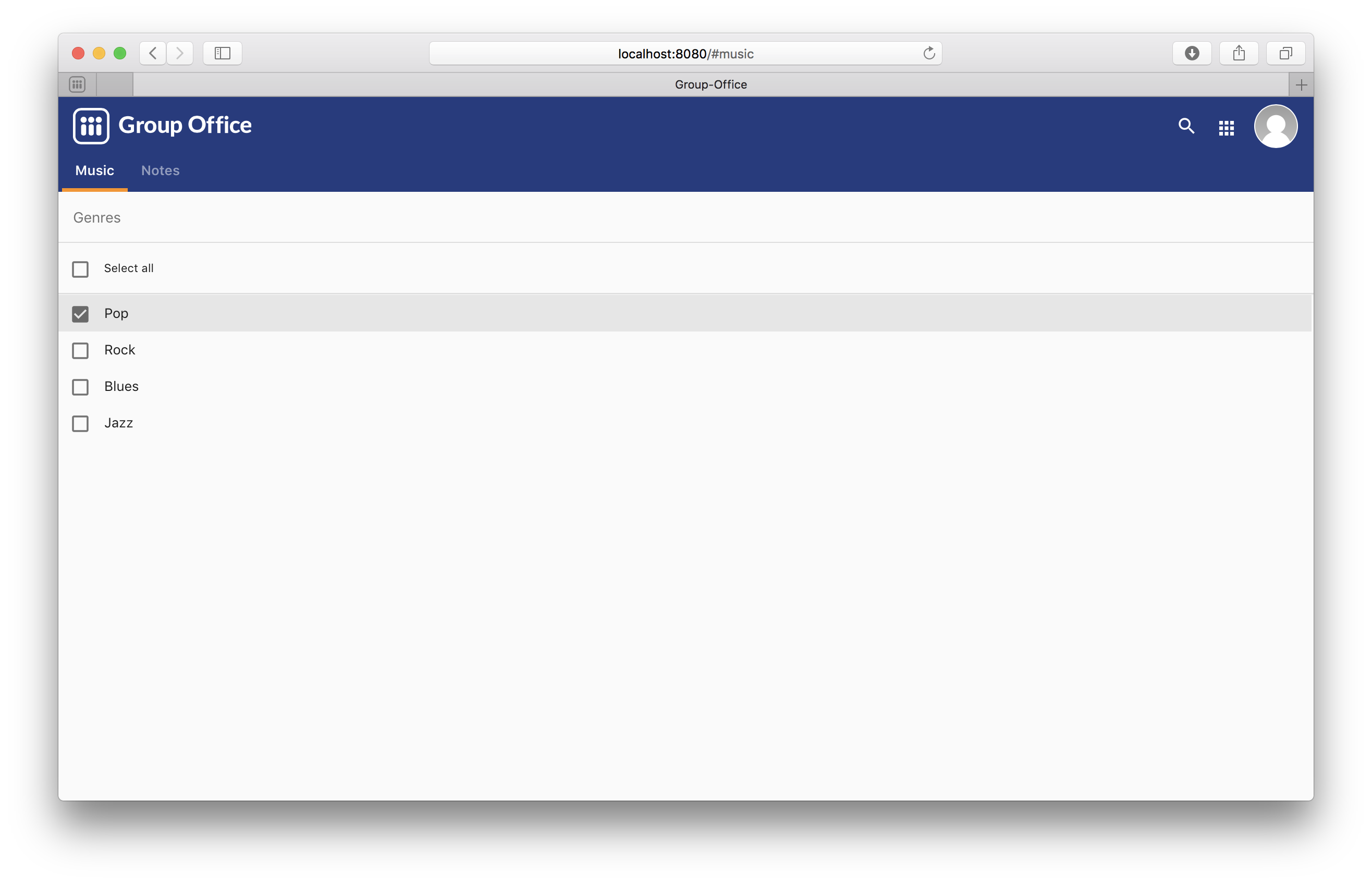
Relations
To present data from related entities. For example. The user who created an Artist you can use relations.
For each entity you can define relations to other entities. Change the string “Artist” in the entities property in
Module.js to the following:
{
name: "Artist",
relations: {
creator: {store: "User", fk: "createdBy"},
modifier: {store: "User", fk: "createdBy"},
// 'albums' is a property of artist and has a nested relation.
albums: {
genre: {store: "Genre", fk: "genreId"}
}
}
}
We’ve defined two “has one” relations for the creator and modifier and a “has many” relation for the albums.
The complete Module.js looks like this now:
go.Modules.register("tutorial", "music", {
mainPanel: "go.modules.tutorial.music.MainPanel",
//The title is shown in the menu and tab bar
title: t("Music"),
//All module entities must be defined here. Stores will be created for them.
entities: [
"Genre",
{
name: "Artist",
relations: {
creator: {store: "User", fk: "createdBy"},
modifier: {store: "User", fk: "createdBy"},
// 'albums' is a property of artist and has a nested relation.
albums: {
genre: {store: "Genre", fk: "genreId"}
}
}
}
],
//Put code to initialize the module here after the user is authenticated
//and has access to the module.
initModule: function () {}
});
We can use these relations in the artist grid in the next chapter.
Artist grid
Now that we’ve got our Genre filter in place it’s time to create the artist grid.
Create the file ArtistGrid.js:
go.modules.tutorial.music.ArtistGrid = Ext.extend(go.grid.GridPanel, {
initComponent: function () {
// Use a Group Office store that is connected with an go.data.EntityStore for automatic updates.
this.store = new go.data.Store({
fields: [
'id',
'name',
'photo', //This is a blob id. A download URL can be retreived with go.Jmap.downloadUrl(record.data.photo)
{name: 'createdAt', type: 'date'},
{name: 'modifiedAt', type: 'date'},
// You can use "relation" as a store data type. This will autmatically
// fetch the related entity by the definition in Module.js.
{name: 'creator', type: "relation"},
{name: 'modifier', type: "relation"},
// Every entity has permission levels. go.permissionLevels.read, write,
// writeAndDelete and manage
'permissionLevel'
],
// The connected entity store. When Artists are changed the store will
// update automatically
entityStore: "Artist"
});
Ext.apply(this, {
columns: [
{
id: 'id',
hidden: true,
header: 'ID',
width: dp(40),
sortable: true,
dataIndex: 'id'
},
{
id: 'name',
header: t('Name'),
width: dp(75),
sortable: true,
dataIndex: 'name',
renderer: function (value, metaData, record, rowIndex, colIndex, store) {
//Render an avatar for the artist.
var style = record.data.photo ? 'background-image: url(' + go.Jmap.downloadUrl(record.data.photo) + ')"' : '';
return '<div class="user">\
<div class="avatar" style="' + style + '"></div>\
<div class="wrap single">' + record.get('name') + '</div>\
</div>';
}
},
{
id: 'albumcount',
sortable: false,
header: t('album_count','music','tutorial'),
dataIndex: 'albumcount',
width: dp(80)
},
{
xtype: "datecolumn",
id: 'createdAt',
header: t('Created at'),
width: dp(160),
sortable: true,
dataIndex: 'createdAt',
hidden: true
},
{
xtype: "datecolumn",
hidden: false,
id: 'modifiedAt',
header: t('Modified at'),
width: dp(160),
sortable: true,
dataIndex: 'modifiedAt'
},
{
hidden: true,
header: t('Created by'),
width: dp(160),
sortable: true,
dataIndex: 'creator',
renderer: function (v) {
return v ? v.displayName : "-";
}
},
{
hidden: true,
header: t('Modified by'),
width: dp(160),
sortable: true,
dataIndex: 'modifier',
renderer: function (v) {
return v ? v.displayName : "-";
}
}
],
viewConfig: {
emptyText: '<i>description</i><p>' + t("No items to display") + '</p>'
},
autoExpandColumn: 'name',
// Change to true to remember grid state
stateful: false,
stateId: 'music-artist-grid'
});
go.modules.tutorial.music.ArtistGrid.superclass.initComponent.call(this);
}
});
And add the file ArtistGrid.js to the bottom of scripts.txt.
Study the code and comments of this file.
Now change MainPanel.js to use the grid:
go.modules.tutorial.music.MainPanel = Ext.extend(go.modules.ModulePanel, {
// Use a responsive layout
layout : "responsive",
initComponent : function() {
//create the genre filter component
this.genreFilter = new go.modules.tutorial.music.GenreFilter({
region: "west",
width: dp(300),
//render a split bar for resizing
split: true,
tbar : [{
xtype: "tbtitle",
text: t("Genres")
}]
});
//Create the artist grid
this.artistGrid = new go.modules.tutorial.music.ArtistGrid({
region: "center",
//toolbar with just a search component for now
tbar: [
'->',
{
xtype: 'tbsearch'
}
]
});
//add the components to the main panel's items.
this.items = [this.genreFilter, this.artistGrid];
// Call the parent class' initComponent
go.modules.tutorial.music.MainPanel.superclass.initComponent.call(this);
//Attach lister to changes of the filter selection.
//add buffer because it clears selection first and this would cause it to fire twice
this.genreFilter.getSelectionModel().on('selectionchange', this.onGenreFilterChange, this, {buffer: 1});
// Attach listener for running the module
this.on("afterrender", this.runModule, this);
},
// Fired when the Genre filter selection changes
onGenreFilterChange : function (sm) {
var selectedRecords = sm.getSelections(),
ids = selectedRecords.column('id'); //column is a special GO method that get's all the id's from the records in an array.
this.artistGrid.store.setFilter('genres', {genres: ids});
this.artistGrid.store.load();
},
// Fired when the module panel is rendered.
runModule : function() {
// when this panel renders, load the genres and artists.
this.genreFilter.store.load();
this.artistGrid.store.load();
}
});
Study this component code and comments again. The changes that are made are:
The layout to a responsive layout so the components can be next ot each other. A responsive layout is based on Ext.layout.BorderLayout but changes into a Ext.layout.CardLayout when the device width is smaller than a specified trigger point.
Added the Artist grid component.
Added a listener to the Genre filter to apply the filter to the artist grid’s store parameters.
When you reload Group Office now it should look like this:
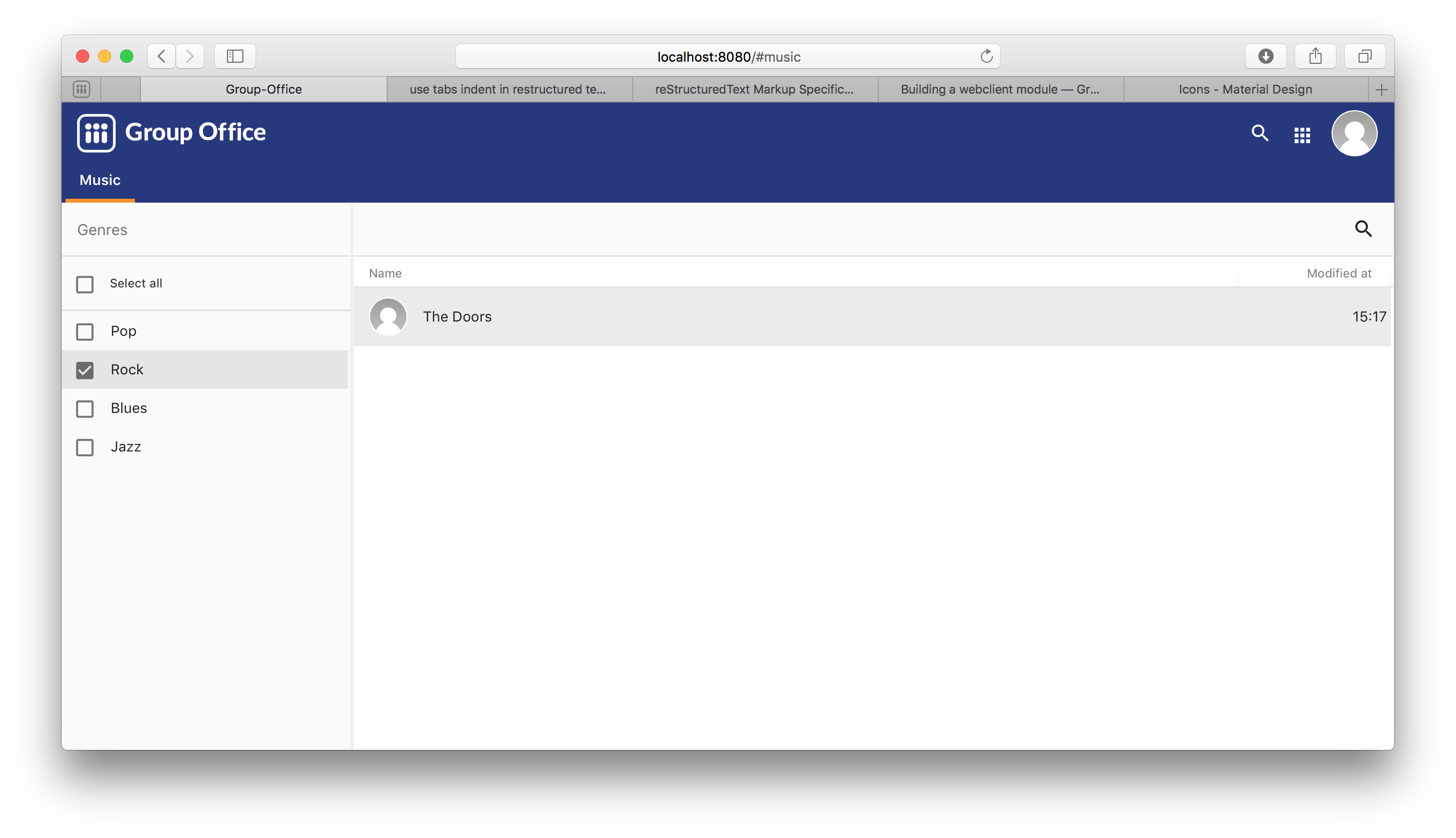
Note
Feel free to add some more artists with Postman so your filter results are more interesting :) You might also notice that when you change things with postman the web interface updates automatically.
Genre combo box
Before we can create an Artist dialog we’ll need a Genre combo box for selecting
the album genre. Create the file GenreCombo.js:
go.modules.tutorial.music.GenreCombo = Ext.extend(go.form.ComboBox, {
fieldLabel: t("Genre"),
hiddenName: 'genreId',
anchor: '100%',
emptyText: t("Please select..."),
pageSize: 50,
valueField: 'id',
displayField: 'name',
triggerAction: 'all',
editable: true,
selectOnFocus: true,
forceSelection: true,
allowBlank: false,
store: {
xtype: "gostore",
fields: ['id', 'name'],
entityStore: "Genre"
}
});
// Register an xtype so we can use the component easily.
Ext.reg("genrecombo", go.modules.tutorial.music.GenreCombo);
Study the component and add it to the scripts.txt file.
Artist dialog
Now we need an Artist dialog for creating and editing Artists.
Create a file called ArtistDialog.js:
go.modules.tutorial.music.ArtistDialog = Ext.extend(go.form.Dialog, {
// Change to true to remember state
stateful: false,
stateId: 'music-aritst-dialog',
title: t('Artist'),
//The dialog set's entities in an go.data.EntityStore. This store notifies all
//connected go.data.Store view stores to update.
entityStore: "Artist",
autoHeight: true,
// return an array of form items here.
initFormItems: function () {
return [{
// it's recommended to wrap all fields in field sets for consistent style.
xtype: 'fieldset',
title: t("Artist information"),
items: [
this.avatarComp = new go.form.ImageField({
name: 'photo'
}),
{
xtype: 'textfield',
name: 'name',
fieldLabel: t("Name"),
anchor: '100%',
allowBlank: false
}]
},
{
xtype: "fieldset",
title: t("Albums"),
items: [
{
//For relational properties we can use the "go.form.FormGroup" component.
//It's a sub form for the "albums" array property.
xtype: "formgroup",
name: "albums",
hideLabel: true,
mapKey: 'id',
// this will add dp(16) padding between rows.
pad: true,
//the itemCfg is used to create a component for each "album" in the array.
itemCfg: {
layout: "form",
defaults: {
anchor: "100%"
},
items: [{
xtype: "textfield",
fieldLabel: t("Name"),
name: "name"
},
{
xtype: "datefield",
fieldLabel: t("Release date"),
name: "releaseDate"
},
{
xtype: "genrecombo"
}
]
}
}
]
}
];
}
});
Add this file to the scripts.txt file again.
Then update MainPanel.js:
go.modules.tutorial.music.MainPanel = Ext.extend(go.modules.ModulePanel, {
// Use a responsive layout
layout : "responsive",
initComponent : function() {
//create the genre filter component
this.genreFilter = new go.modules.tutorial.music.GenreFilter({
region: "west",
width: dp(300),
//render a split bar for resizing
split: true,
tbar : [{
xtype: "tbtitle",
text: t("Genres")
}]
});
//Create the artist grid
this.artistGrid = new go.modules.tutorial.music.ArtistGrid({
region: "center",
//toolbar with just a search component for now
tbar: [
'->',
{
xtype: 'tbsearch'
},
// add button for creating new artists
this.addButton = new Ext.Button({
iconCls: 'ic-add',
tooltip: t('Add'),
handler: function (btn) {
var dlg = new go.modules.tutorial.music.ArtistDialog({
formValues: {
// you can pass form values like this
}
});
dlg.show();
},
scope: this
})
],
listeners: {
rowdblclick: this.onGridDblClick,
keypress: this.onGridKeyPress,
scope: this
}
});
//add the components to the main panel's items.
this.items = [this.genreFilter, this.artistGrid];
// Call the parent class' initComponent
go.modules.tutorial.music.MainPanel.superclass.initComponent.call(this);
//Attach lister to changes of the filter selection.
//add buffer because it clears selection first and this would cause it to fire twice
this.genreFilter.getSelectionModel().on('selectionchange', this.onGenreFilterChange, this, {buffer: 1});
// Attach listener for running the module
this.on("afterrender", this.runModule, this);
},
// Fired when the Genre filter selection changes
onGenreFilterChange : function (sm) {
var selectedRecords = sm.getSelections(),
ids = selectedRecords.column('id'); //column is a special GO method that get's all the id's from the records in an array.
this.artistGrid.store.setFilter('genres', {genres: ids});
this.artistGrid.store.load();
},
// Fired when the module panel is rendered.
runModule : function() {
// when this panel renders, load the genres and artists.
this.genreFilter.store.load();
this.artistGrid.store.load();
},
// Fires when an artist is double clicked in the grid.
onGridDblClick : function (grid, rowIndex, e) {
//check permissions
var record = grid.getStore().getAt(rowIndex);
if (record.get('permissionLevel') < GO.permissionLevels.write) {
return;
}
// Show dialog
var dlg = new go.modules.tutorial.music.ArtistDialog();
dlg.load(record.id).show();
},
// Fires when enter is pressed and a grid row is focussed
onGridKeyPress : function(e) {
if(e.keyCode != e.ENTER) {
return;
}
var record = this.artistGrid.getSelectionModel().getSelected();
if(!record) {
return;
}
if (record.get('permissionLevel') < GO.permissionLevels.write) {
return;
}
var dlg = new go.modules.tutorial.music.ArtistDialog();
dlg.load(record.id).show();
}
});
Study the changes in the component:
Added an Add button in the grid’s toolbar.
Added a double click listener to the grid to edit an Artist.
When you reload Group Office now it should look like this:
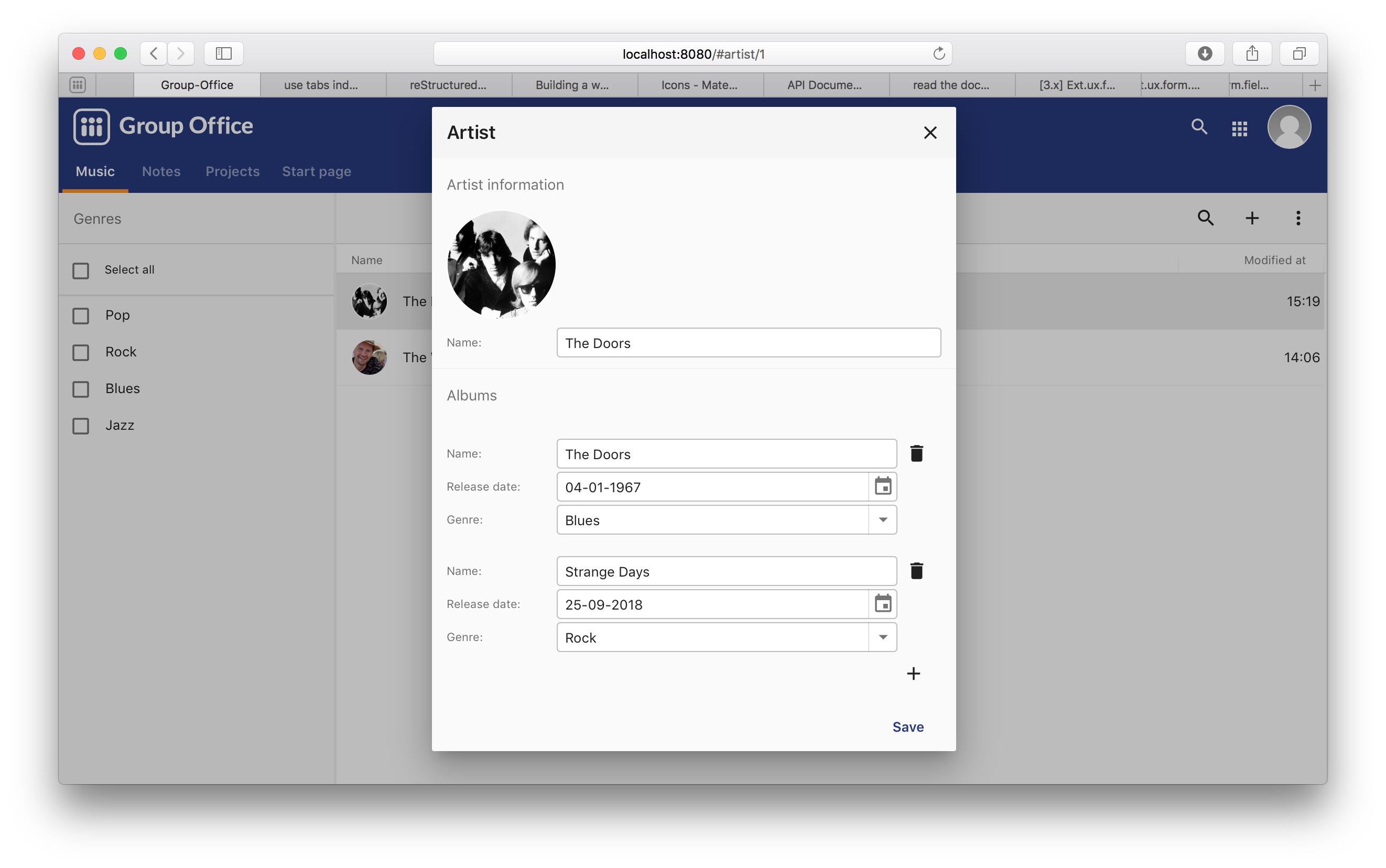
Detail view
Finally we’re going to add a detail panel for artists.
Create the file ArtistDetail.js:
go.modules.tutorial.music.ArtistDetail = Ext.extend(go.detail.Panel, {
// The entity store is connected. The detail view is automatically updated.
entityStore: "Artist",
//set to true to enable state saving
stateful: false,
stateId: 'music-contact-detail',
// Fetch these relations for this view
relations: ["albums.genre"],
initComponent: function () {
this.tbar = this.initToolbar();
Ext.apply(this, {
// all items are updated automatically if they have a "tpl" (Ext.XTemplate) property or an "onLoad" function. The panel is passed as argument.
items: [
//Artist name component
{
cls: 'content',
xtype: 'box',
tpl: '<h3>{name}</h3>'
},
//Render the avatar
{
xtype: "box",
cls: "content",
tpl: new Ext.XTemplate('<div class="go-detail-view-avatar">\
<div class="avatar" style="width:120px;height:120px;{[this.getStyle(values.photo)]}"></div></div>',
{
getCls: function (isOrganization) {
return isOrganization ? "organization" : "";
},
getStyle: function (photoBlobId) {
return photoBlobId ? 'background-image: url(' + go.Jmap.downloadUrl(photoBlobId) + ')"' : "";
}
})
},
// Albums component
{
collapsible: true,
title: t("Albums"),
xtype: "panel",
tpl: '<div class="icons">\
<tpl for="albums">\
<p class="s6"><tpl if="xindex == 1"><i class="icon label">album</i></tpl>\
<span>{name}</span>\
<label>{[go.util.Format.date(values.releaseDate)]} - <tpl for="genre">{name}</tpl></label>\
</p>\
</tpl>\
</div>'
}
]
});
go.modules.tutorial.music.ArtistDetail.superclass.initComponent.call(this);
},
onLoad: function () {
// Enable edit button according to permission level.
this.getTopToolbar().getComponent("edit").setDisabled(this.data.permissionLevel < go.permissionLevels.write);
this.deleteItem.setDisabled(this.data.permissionLevel < go.permissionLevels.writeAndDelete);
go.modules.tutorial.music.ArtistDetail.superclass.onLoad.call(this);
},
initToolbar: function () {
var items = this.tbar || [];
items = items.concat([
'->',
{
itemId: "edit",
iconCls: 'ic-edit',
tooltip: t("Edit"),
handler: function (btn, e) {
var dlg = new go.modules.tutorial.music.ArtistDialog();
dlg.show();
dlg.load(this.data.id);
},
scope: this
},
{
iconCls: 'ic-more-vert',
menu: [
{
iconCls: "ic-print",
text: t("Print"),
handler: function () {
this.body.print({ title: this.data.name });
},
scope: this
},
'-',
this.deleteItem = new Ext.menu.Item({
itemId: "delete",
iconCls: 'ic-delete',
text: t("Delete"),
handler: function () {
Ext.MessageBox.confirm(t("Confirm delete"), t("Are you sure you want to delete this item?"), function (btn) {
if (btn != "yes") {
return;
}
this.entityStore.set({ destroy: [this.currentId] });
}, this);
},
scope: this
})
]
}]);
var tbarCfg = {
disabled: true,
items: items
};
return new Ext.Toolbar(tbarCfg);
}
});
Study the code and add it to scripts.txt. Now we’re going to update the
MainPanel.js file:
go.modules.tutorial.music.MainPanel = Ext.extend(go.modules.ModulePanel, {
// Use a responsive layout
layout: "responsive",
// change responsive mode on 1000 pixels
layoutConfig: {
triggerWidth: 1000
},
initComponent: function () {
//create the genre filter component
this.genreFilter = new go.modules.tutorial.music.GenreFilter({
region: "west",
width: dp(300),
//render a split bar for resizing
split: true,
tbar: [{
xtype: "tbtitle",
text: t("Genres")
},
'->',
//add back button for smaller screens
{
//this class will hide it on larger screens
cls: 'go-narrow',
iconCls: "ic-arrow-forward",
tooltip: t("Artists"),
handler: function () {
this.artistGrid.show();
},
scope: this
}
]
});
//Create the artist grid
this.artistGrid = new go.modules.tutorial.music.ArtistGrid({
region: "center",
tbar: [
//add a hamburger button for smaller screens
{
//this class will hide the button on large screens
cls: 'go-narrow',
iconCls: "ic-menu",
handler: function () {
this.genreFilter.show();
},
scope: this
},
'->',
{
xtype: 'tbsearch'
},
// add button for creating new artists
this.addButton = new Ext.Button({
iconCls: 'ic-add',
tooltip: t('Add'),
handler: function (btn) {
var dlg = new go.modules.tutorial.music.ArtistDialog({
formValues: {
// you can pass form values like this
}
});
dlg.show();
},
scope: this
}),
{
iconCls: 'ic-more-vert',
menu: [
{
itemId: "delete",
iconCls: 'ic-delete',
text: t("Delete"),
handler: function () {
this.artistGrid.deleteSelected();
},
scope: this
}
]
}
],
listeners: {
rowdblclick: this.onGridDblClick,
scope: this
}
});
// Every entity automatically configures a route. Route to the entity when selecting it in the grid.
this.artistGrid.on('navigate', function (grid, rowIndex, record) {
go.Router.goto("artist/" + record.id);
}, this);
// Create artist detail component
this.artistDetail = new go.modules.tutorial.music.ArtistDetail({
region: "center",
tbar: [
//add a back button for small screens
{
// this class will hide the button on large screens
cls: 'go-narrow',
iconCls: "ic-arrow-back",
handler: function () {
this.westPanel.show();
},
scope: this
}]
});
//Wrap the grids into another panel with responsive layout for the 3 column responsive layout to work.
this.westPanel = new Ext.Panel({
region: "west",
layout: "responsive",
stateId: "go-music-west",
split: true,
width: dp(800),
narrowWidth: dp(500), //this will only work for panels inside another panel with layout=responsive. Not ideal but at the moment the only way I could make it work
items: [
this.artistGrid, //first item is shown as default in narrow mode.
this.genreFilter
]
});
//add the components to the main panel's items.
this.items = [
this.westPanel, //first is default in narrow mode
this.artistDetail
];
// Call the parent class' initComponent
go.modules.tutorial.music.MainPanel.superclass.initComponent.call(this);
//Attach lister to changes of the filter selection.
//add buffer because it clears selection first and this would cause it to fire twice
this.genreFilter.getSelectionModel().on('selectionchange', this.onGenreFilterChange, this, {buffer: 1});
// Attach listener for running the module
this.on("afterrender", this.runModule, this);
},
// Fired when the Genre filter selection changes
onGenreFilterChange: function (sm) {
var selectedRecords = sm.getSelections(),
ids = selectedRecords.column('id'); //column is a special GO method that get's all the id's from the records in an array.
this.artistGrid.store.setFilter('genres', {genres: ids});
this.artistGrid.store.load();
},
// Fired when the module panel is rendered.
runModule: function () {
// when this panel renders, load the genres and artists.
this.genreFilter.store.load();
this.artistGrid.store.load();
},
// Fires when an artist is double clicked in the grid.
onGridDblClick: function (grid, rowIndex, e) {
//check permissions
var record = grid.getStore().getAt(rowIndex);
if (record.get('permissionLevel') < GO.permissionLevels.write) {
return;
}
// Show dialog
var dlg = new go.modules.tutorial.music.ArtistDialog();
dlg.load(record.id).show();
}
});
The changes:
Added a layout trigger width
Added the detail view component and wrapped the grids in a new panel. So that we have two responsive panels one reacting for tables and the other one switching for phones.
Added buttons for navigating on smaller screens. See the new buttons with the “go-narrow” class on them.
We’ve added a row select listener to navigate to the artist page using the router.
When you reload Group Office it should look like this:
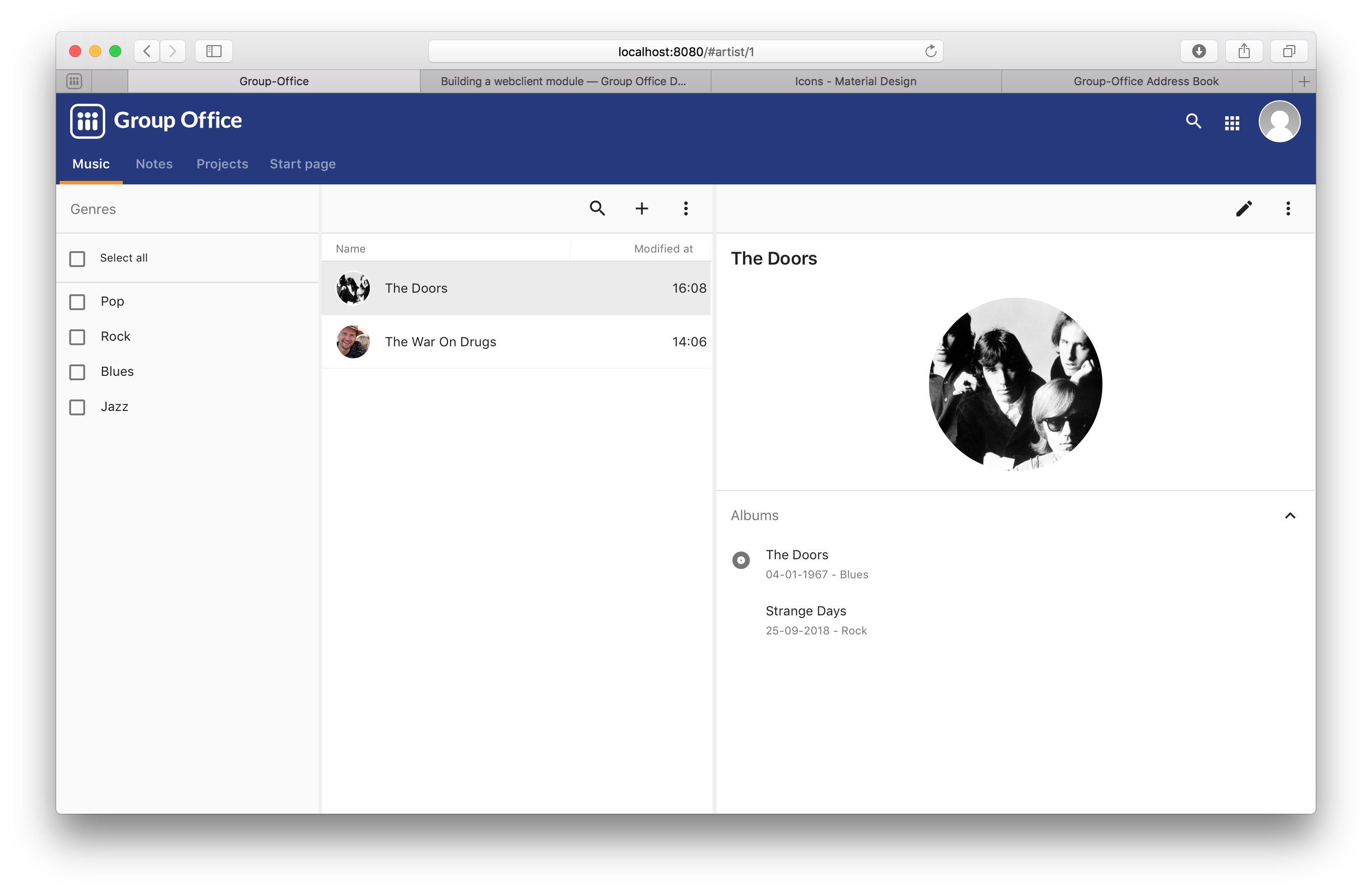
And on tablets:
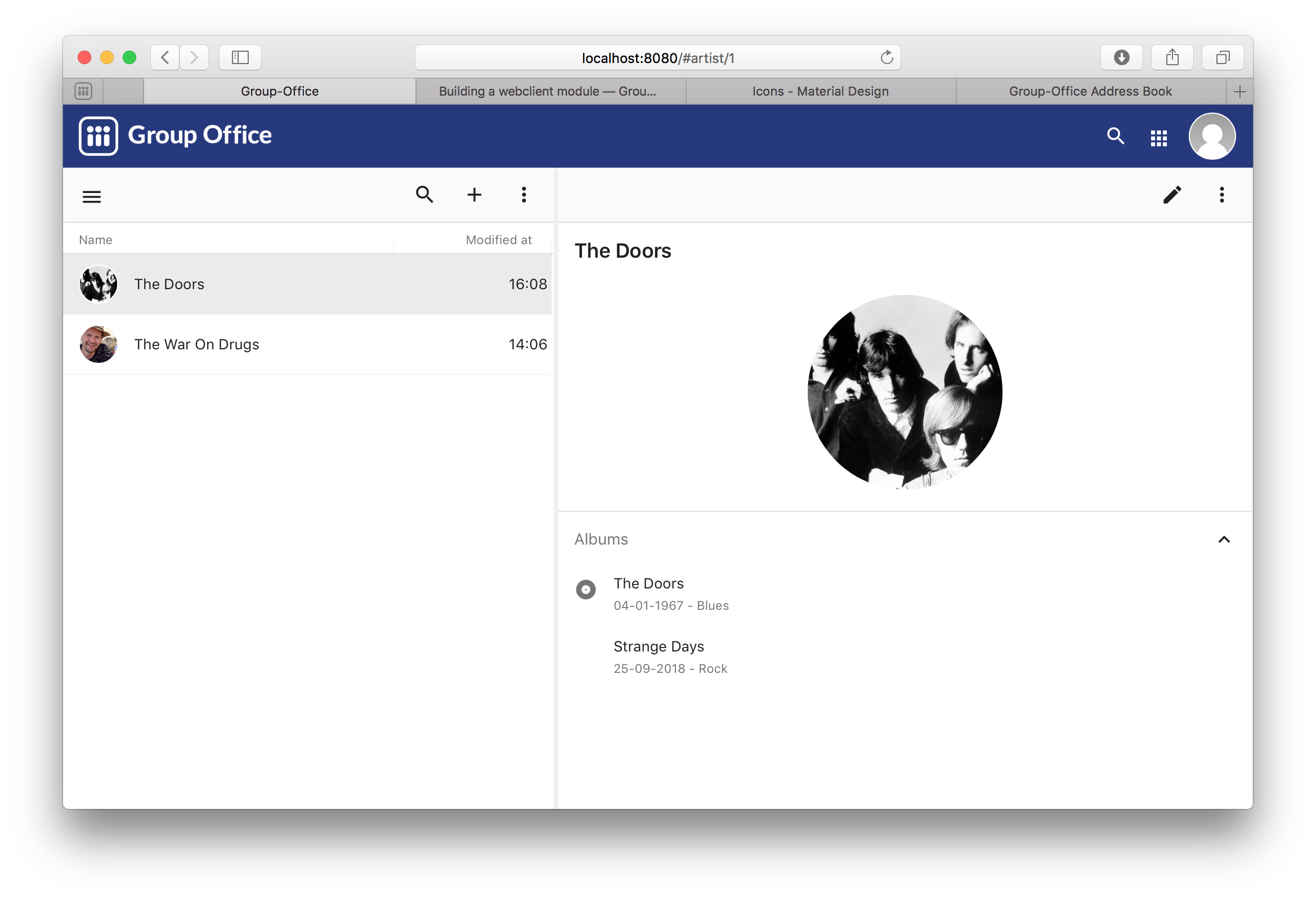
And on phones:
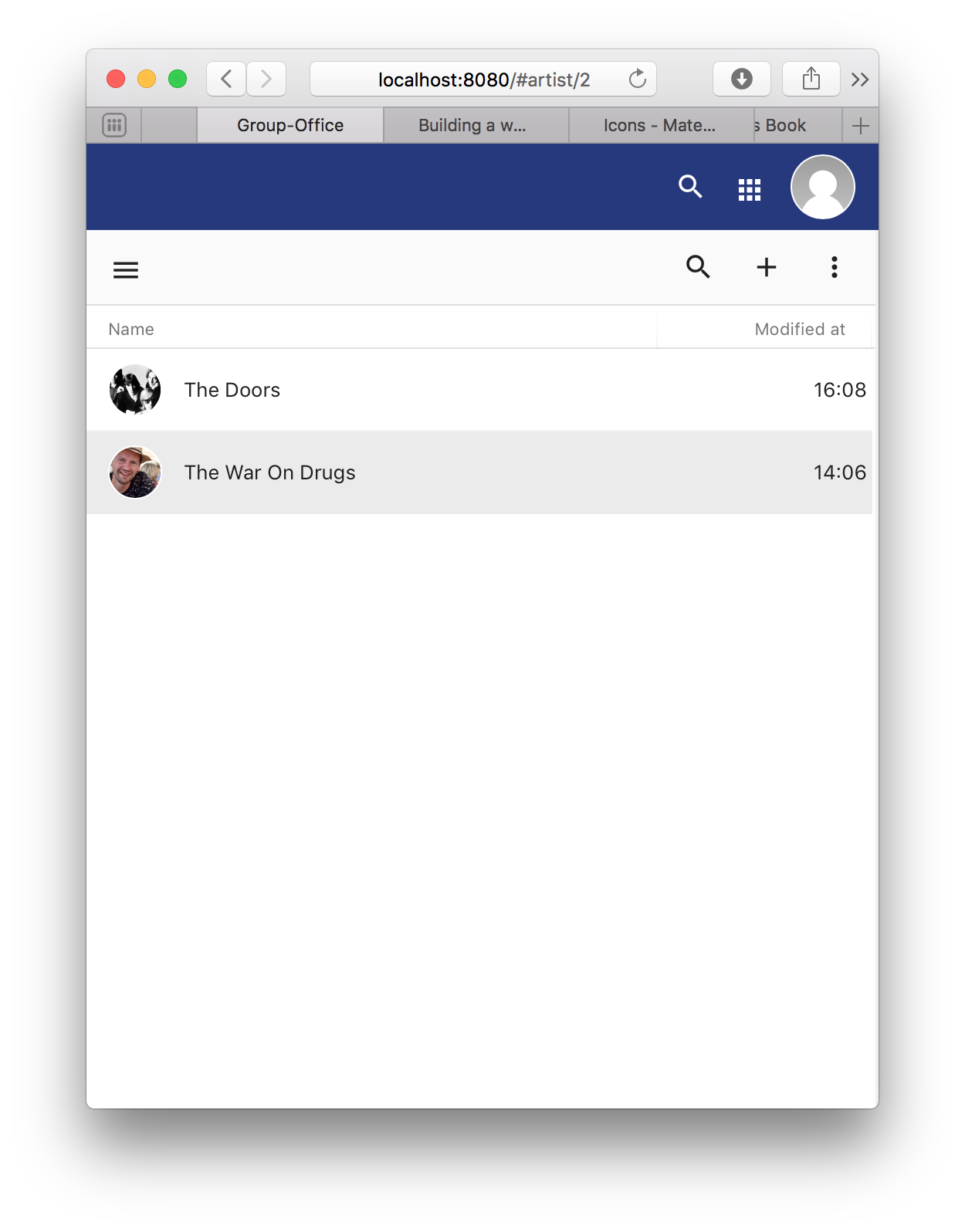
Override CSS
It is pretty easy to add your own CSS classes. When initially generating your module boilerplate, an empty style.css
file is automatically generated. You can either edit it directly or use the SASS docker image from the development
environment to generate your own CSS overrides.
SASS
In your module directory, create a new SASS file:
views/extjs3/themes/default/src/style.scss
Please note that the file name should be style.scss to make sure that it is automatically compiled.
Note
You can override a certain theme file, by substituting default by the theme name if necessary.
By default, an avatar is displayed at 35 by 35 pixels and they are aligned to the left. Let’s make the avatar image somewhat
larger, e.g. 120 px and let’s center it. We will have to define a CSS class that centers its content and make sure that
the nested avatar CSS class renders at 120px by 120px. Update your style.scss file to look like this:
.go-detail-view-avatar {
text-align:center;
& > .avatar {
width: 120px;
height: 120px;
}
}
Assuming that you use the Intermesh development docker environment, you have a running SASS container that monitors any scss files for changes. You can check the output of sass by opening up a console and entering the following command:
docker-compose logs --follow sass
In case that your module SCSS code is not automatically compiled, you can restart the sass docker container:
docker-compose restart sass
..and run the database install script again. This will make sure that your custom CSS is included.
Custom fields
Remember that you made the Artist model customizable? Now, we are going to add them to the webclient module! Let’s add a custom checkbox as per this guide, as well as a biography field. For the sake of simplicity, this field will be a text field.
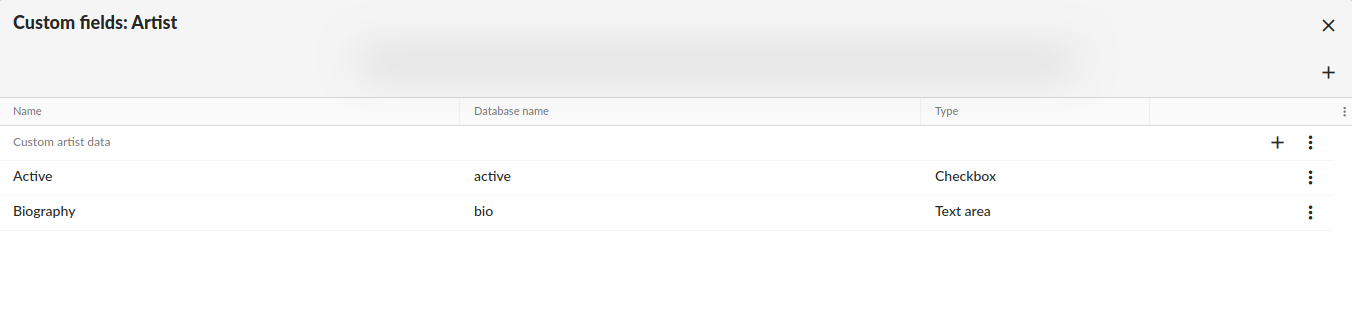
The custom fields will work out of the box in the editing modal, provided that you have the proper rights:
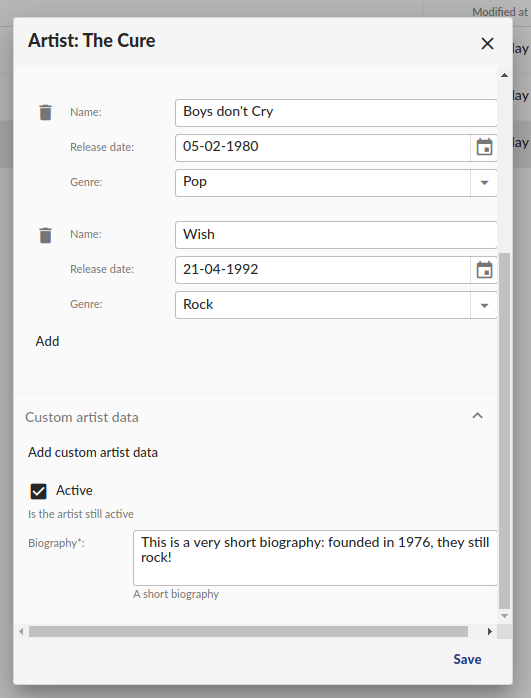
The next step is making the custom information available in the artist details. Add the following line at the end of the
initComponent() function in ArtistDetail.js:
this.addCustomFields();
Reload your screen and you will see your custom fields in the artist detail pane:
The custom fields will work out of the box in the editing modal, provided that you have the proper rights:
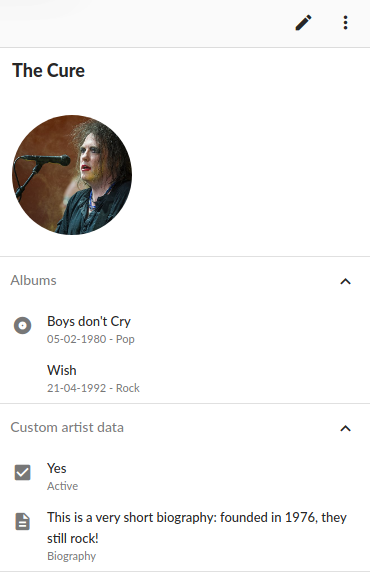
Add a custom Filter
We’re not done yet. After all, we would like to be able to search by our custom fields. Furthermore, we want to group our filters in the side panel. In order to be able to search by our custom field (e.g. the ‘Active’ checkbox above), we have to add a custom filter panel and define a filter based on the custom field.
Once again, we open the MainPanel.js file. Enter the following code:
go.modules.tutorial.music.MainPanel = Ext.extend(go.modules.ModulePanel, {
// Use a responsive layout
layout: "responsive",
// change responsive mode on 1000 pixels
layoutConfig: {
triggerWidth: 1000
},
initComponent: function () {
this.createArtistGrid();
// Every entity automatically configures a route. Route to the entity when selecting it in the grid.
this.artistGrid.on('navigate', function (grid, rowIndex, record) {
go.Router.goto("artist/" + record.id);
}, this);
this.sidePanel = new Ext.Panel({
layout: 'anchor',
defaults: {
anchor: '100%'
},
width: dp(300),
cls: 'go-sidenav',
region: "west",
split: true,
autoScroll: true,
items: [
this.createGenreFilter(),
this.createFilterPanel()
]
});
// Create artist detail component
this.artistDetail = new go.modules.tutorial.music.ArtistDetail({
region: "center",
tbar: [
//add a back button for small screens
{
// this class will hide the button on large screens
cls: 'go-narrow',
iconCls: "ic-arrow-back",
handler: function () {
this.westPanel.show();
},
scope: this
}]
});
//Wrap the grids into another panel with responsive layout for the 3 column responsive layout to work.
this.westPanel = new Ext.Panel({
region: "west",
layout: "responsive",
stateId: "go-music-west",
split: true,
width: dp(800),
narrowWidth: dp(500), //this will only work for panels inside another panel with layout=responsive. Not ideal but at the moment the only way I could make it work
items: [
this.artistGrid,
this.sidePanel
]
});
//add the components to the main panel's items.
this.items = [
this.westPanel, //first is default in narrow mode
this.artistDetail
];
// Call the parent class' initComponent
go.modules.tutorial.music.MainPanel.superclass.initComponent.call(this);
//Attach lister to changes of the filter selection.
//add buffer because it clears selection first and this would cause it to fire twice
this.genreFilter.getSelectionModel().on('selectionchange', this.onGenreFilterChange, this, {buffer: 1});
// Attach listener for running the module
this.on("afterrender", this.runModule, this);
},
createArtistGrid: function() {
this.artistGrid = new go.modules.tutorial.music.ArtistGrid({
region: "center",
tbar: [
//add a hamburger button for smaller screens
{
//this class will hide the button on large screens
cls: 'go-narrow',
iconCls: "ic-menu",
handler: function () {
this.genreFilter.show();
},
scope: this
},
'->',
{
xtype: 'tbsearch'
},
// add button for creating new artists
this.addButton = new Ext.Button({
iconCls: 'ic-add',
tooltip: t('Add'),
handler: function (btn) {
var dlg = new go.modules.tutorial.music.ArtistDialog({
formValues: {
// you can pass form values like this
}
});
dlg.show();
},
scope: this
}),
{
iconCls: 'ic-more-vert',
tooltip: t("More options"),
menu: [
{
itemId: "delete",
iconCls: 'ic-delete',
text: t("Delete"),
handler: function () {
this.artistGrid.deleteSelected();
},
scope: this
}
]
}
],
listeners: {
rowdblclick: this.onGridDblClick,
scope: this
}
});
return this.artistGrid;
},
// Fired when the Genre filter selection changes
onGenreFilterChange: function (sm) {
var selectedRecords = sm.getSelections(),
ids = selectedRecords.column('id'); //column is a special GO method that get's all the id's from the records in an array.
this.artistGrid.store.setFilter('genres', {genres: ids});
this.artistGrid.store.load();
},
createGenreFilter: function() {
this.genreFilter = new go.modules.tutorial.music.GenreFilter({
region: "west",
width: dp(300),
autoHeight: true,
//render a split bar for resizing
split: true,
tbar: [{
xtype: "tbtitle",
text: t("Genres")
},
'->',
//add back button for smaller screens
{
//this class will hide it on larger screens
cls: 'go-narrow',
iconCls: "ic-arrow-forward",
tooltip: t("Artists"),
handler: function () {
this.artistGrid.show();
},
scope: this
}
]
});
return this.genreFilter;
},
createFilterPanel: function() {
return new Ext.Panel({
autoHeight: true,
tbar: [
{
xtype: 'tbtitle',
text: t("Filters")
},
'->',
{
xtype: "button",
iconCls: "ic-add",
handler: function() {
var dlg = new go.filter.FilterDialog({
entity: "Artist"
});
dlg.show();
},
scope: this
}
],
items: [
this.filterGrid = new go.filter.FilterGrid({
filterStore: this.artistGrid.store,
entity: "Artist"
})
]
});
},
// Fired when the module panel is rendered.
runModule: function () {
// when this panel renders, load the genres and artists.
this.genreFilter.store.load();
this.artistGrid.store.load();
},
// Fires when an artist is double clicked in the grid.
onGridDblClick: function (grid, rowIndex, e) {
//check permissions
var record = grid.getStore().getAt(rowIndex);
if (record.get('permissionLevel') < GO.permissionLevels.write) {
return;
}
// Show dialog
var dlg = new go.modules.tutorial.music.ArtistDialog();
dlg.load(record.id).show();
}
});
Again: study the code. The following changes were made:
The artist grid has been put in a wrapper function
The Genre Filter has been put in another wrapper function
A new function createFilterPanel() has been added, which renders a filter panel
The Genre Filter and Filter Panel were merged into the left panel
Note
When defining a new Ext.Panel element, make sure to set autoHeight to true. Otherwise, your panels may look squashed.
Save and reload your module. The main screen should look somewhat like this:
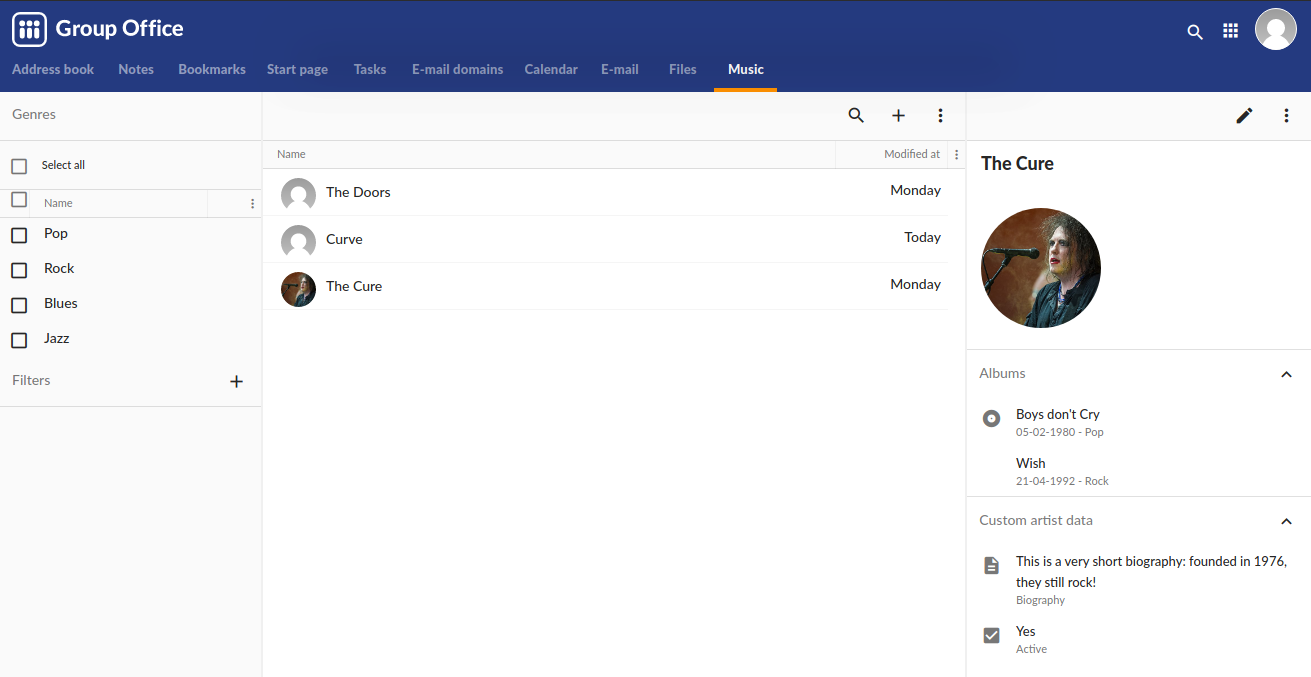
Now we have to define the custom filter:
Click the ‘Add’ button, next to the ‘Filters’ header in the left panel
In the new modal, enter the following parameters:
** Enter a name that makes sense, e.g. ‘Active’ ** Make sure that the option ‘Match ALL conditions’ is selected ** Select the field ‘Active’ ** Select the value ‘Yes’ * In the ‘Permissions’ tab, you can play around with permissions if you wish to * Click ‘Save’
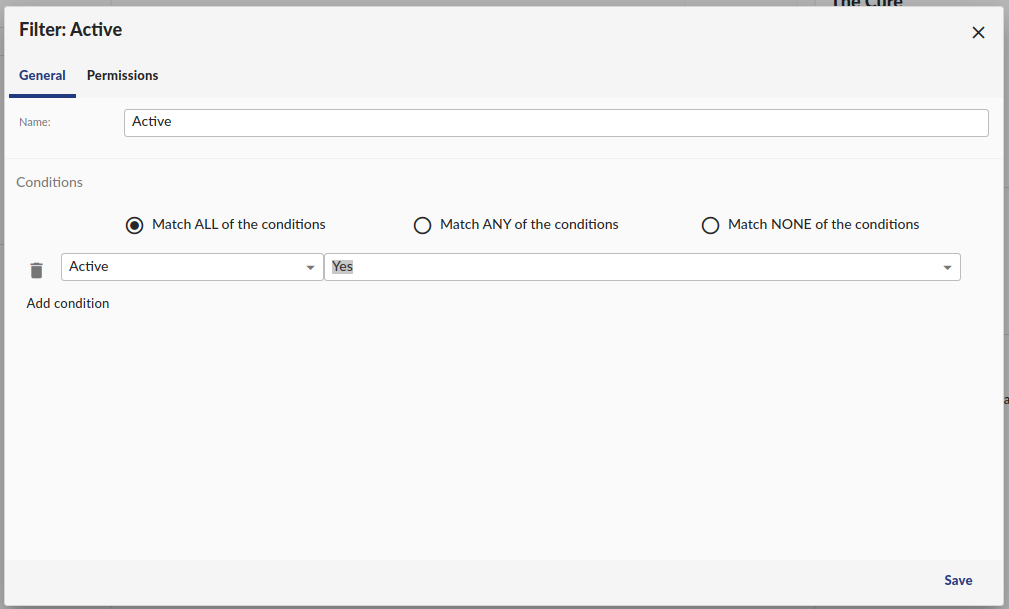
You will notice that your custom filter has been added:
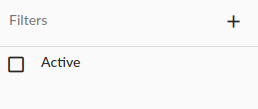
Toggling the custom filter will filter your artist list by the ‘active’ status.
The end
You have finished part one! Now head to part two, in which we learn to add ACL to the client side part of the module.