LibreOffice Online
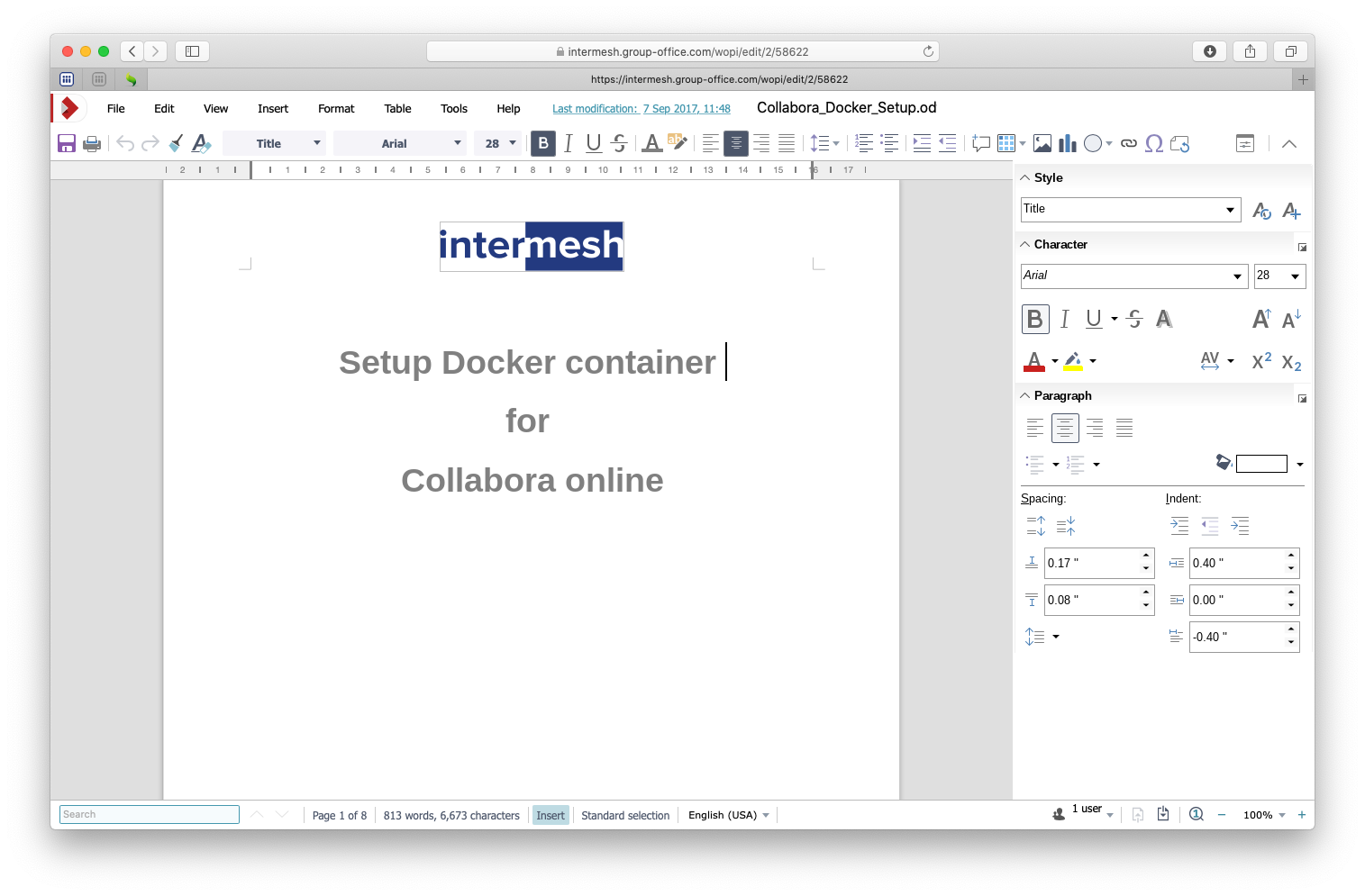
With LibreOffice Online you can edit office documents in your browser. You need a working LibreOffice Online server. More info on https://www.libreoffice.org/download/libreoffice-online/
For LibreOffice Online to work you need to setup SSL and allow your Group-Office URL to use it. In case you need some guidance on how to set it up we wrote a blog post on how to setup LibreOffice Online here:
http://groupoffice.blogspot.com/2021/03/installing-libreoffce-online.html
Install the Office Online module from the Business package at System Settings -> Modules.
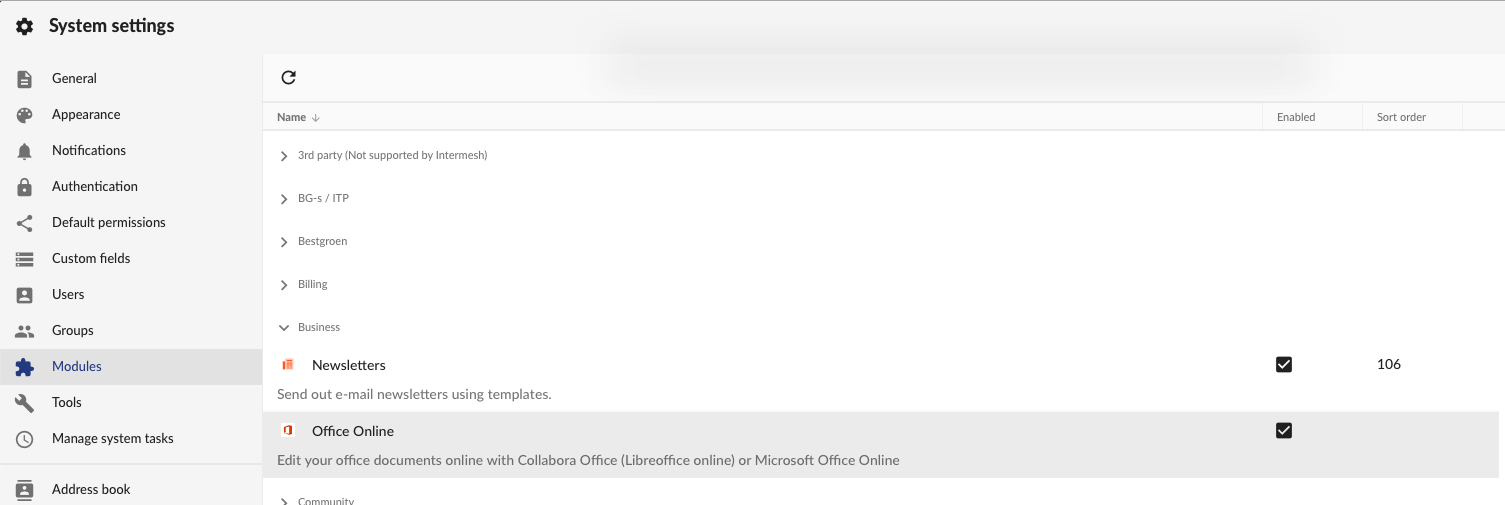
Reload Group-Office and go to System Settings -> Office Online.
Then add your LibreOffice Online Service. The default port for LibreOffice online is 9980. BUt with the reverse proxy setup above we’re using the standard SSL port so it’s not necessary to specify it.
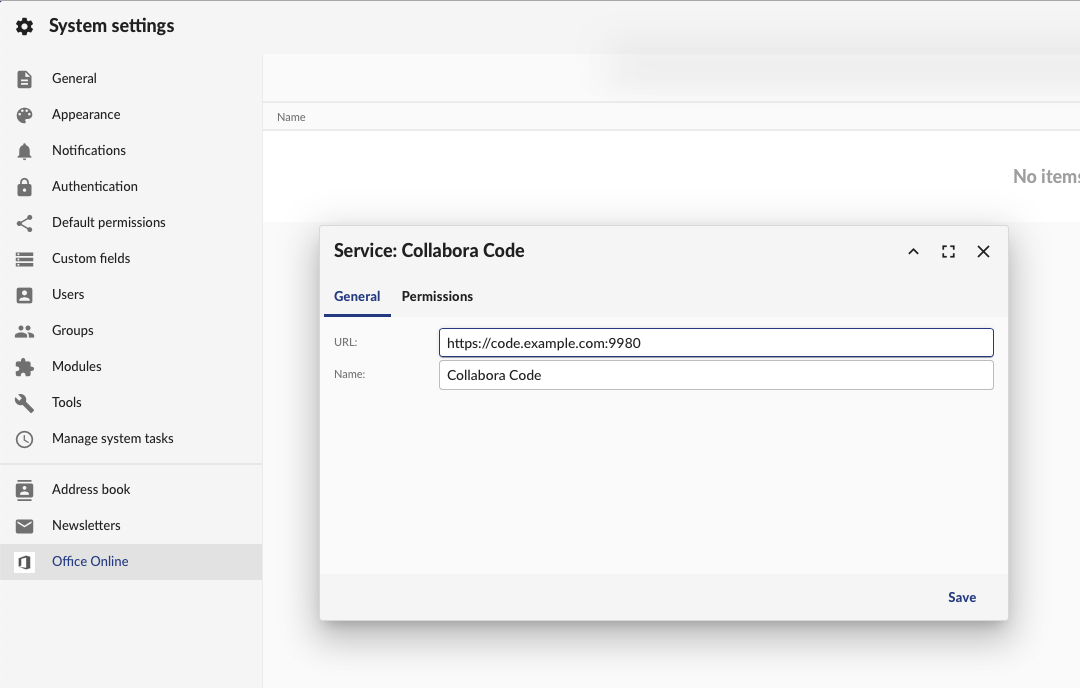
Now you can open a document in the files module with LibreOffice by right clicking on a file and choose ‘Open with…’.
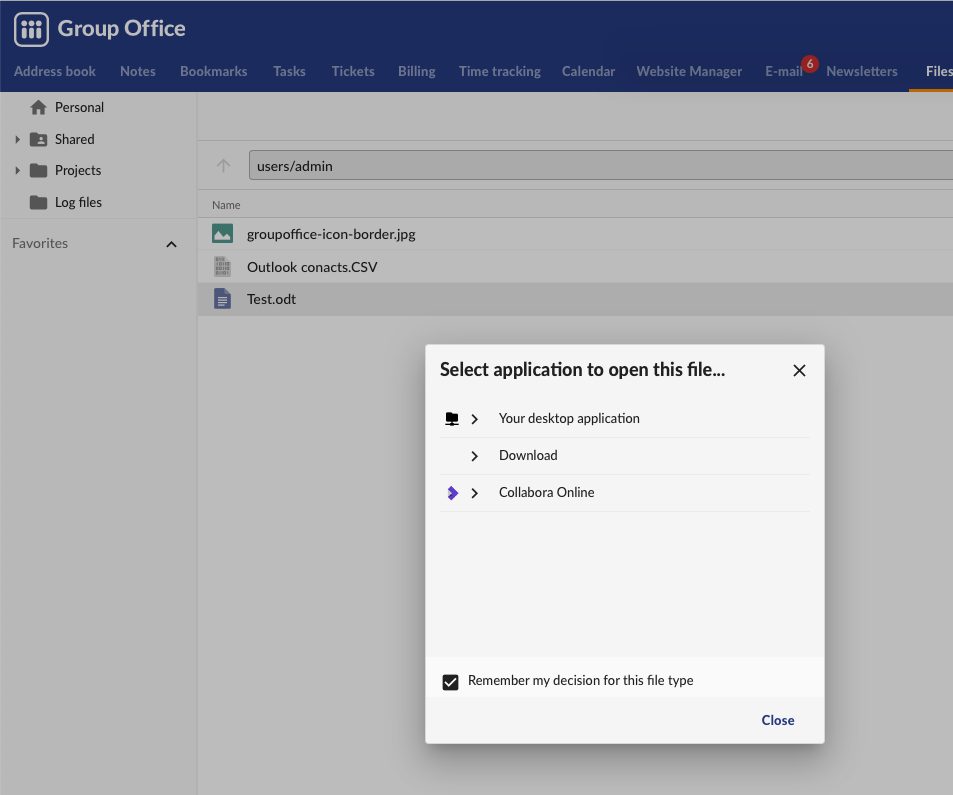
Note
If you get a 404 error when editing because /wopi is not found then you probably are missing the alias in your webserver configuration. The Group-Office Debian and Docker packages automatically create this but with the tarball package you have to do this manually. Example configuration can be found here.