Default permissions
At this page you can manage the permissions new items get when they are created. By default the creator and administrator get access. You can also use this to add a group to all existing items or reset all permissions per type.
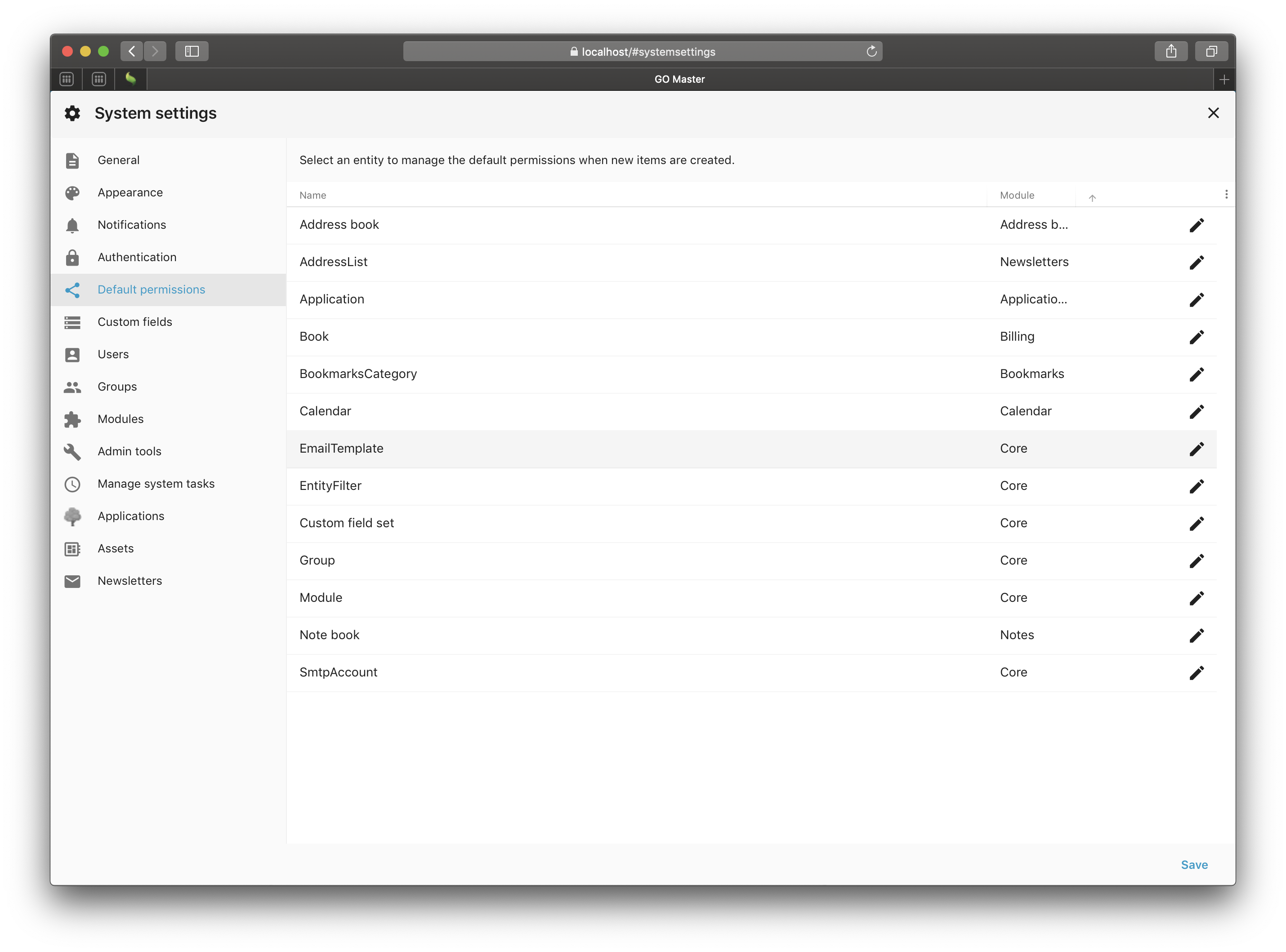
Default permissions
Update existing items
When you’ve changed the defaults and you’ve already created a lot of calendars for example. You might want to add a group to all calendars. You can do this with the “Add to all” or “Reset all” buttons.
Double click “Calendar” to open the edit default permission screen:
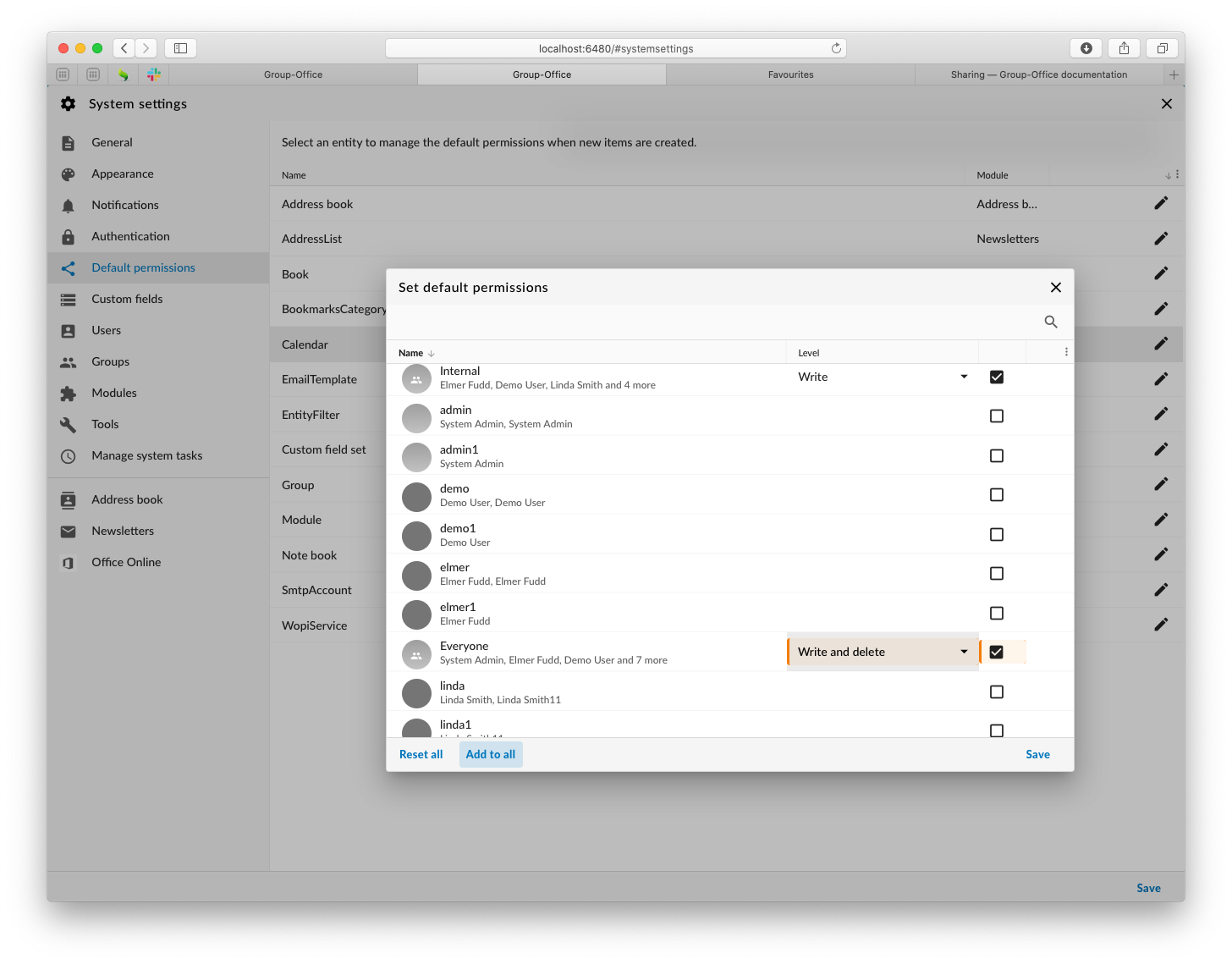
Then click Add to all to keep existing permissions but add the missing groups from the defaults. Or click Reset all to remove existing permissions and reset it to the defaults.