Document templates
In Account settings -> Document templates, you can upload documents to be used as templates. Supported are:
Micosoft Office
Microsoft Word (docx)
Microsoft Excel (xlsx)
Libre Office / Open Office
Open Document Text (odt)
Open Document Spreadsheet (ods)
In these templates you can use Template variables.
Create a document template
Go to ‘Account settings’ -> ‘Document templates’ to see the list of the available document templates:
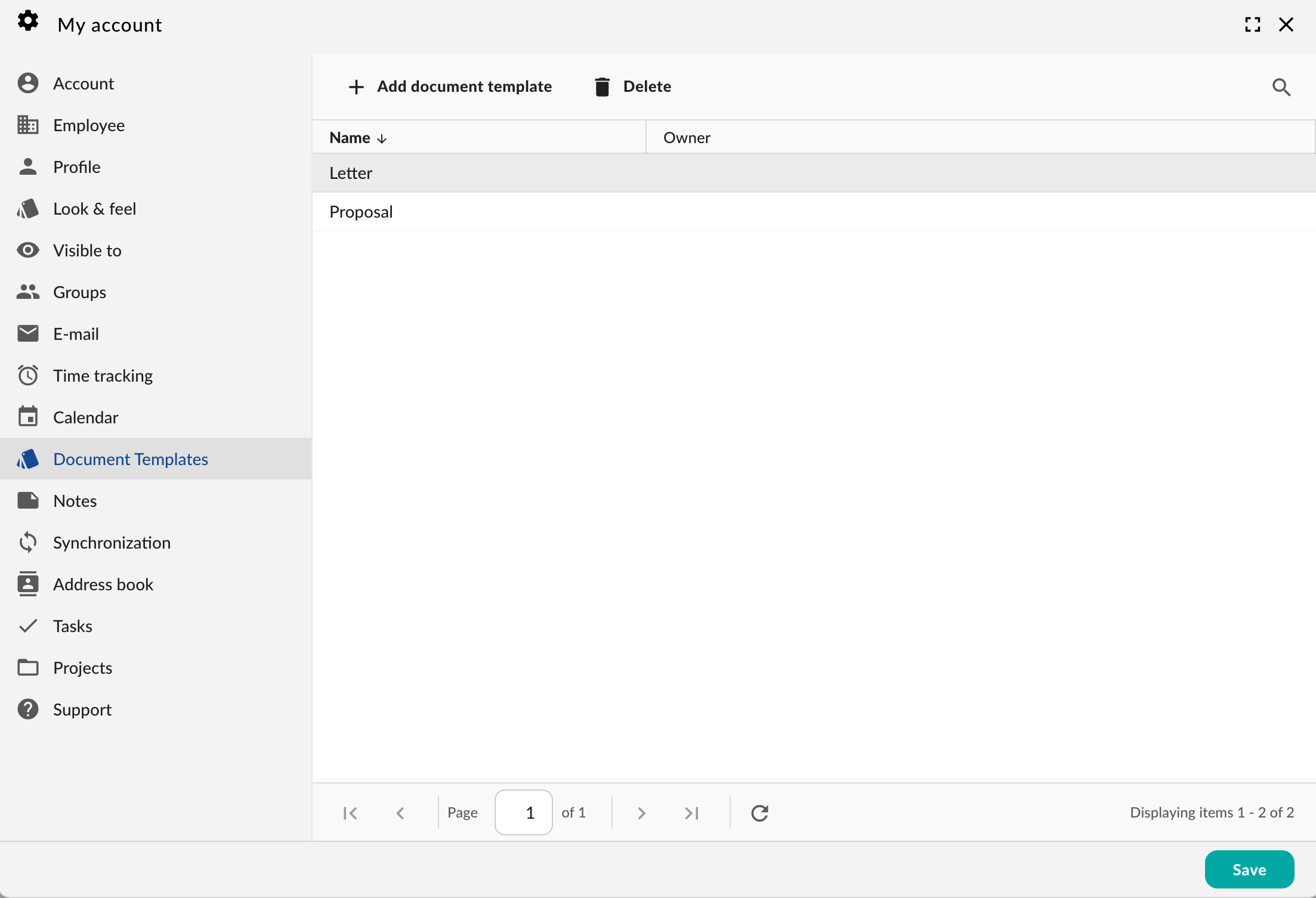
Document template list
Click “Add” to open the create dialog. Enter a name and upload your template. Inside this document you can use Template variables that will be replaced when you use the template to create a new document at contact, organization, project etc.
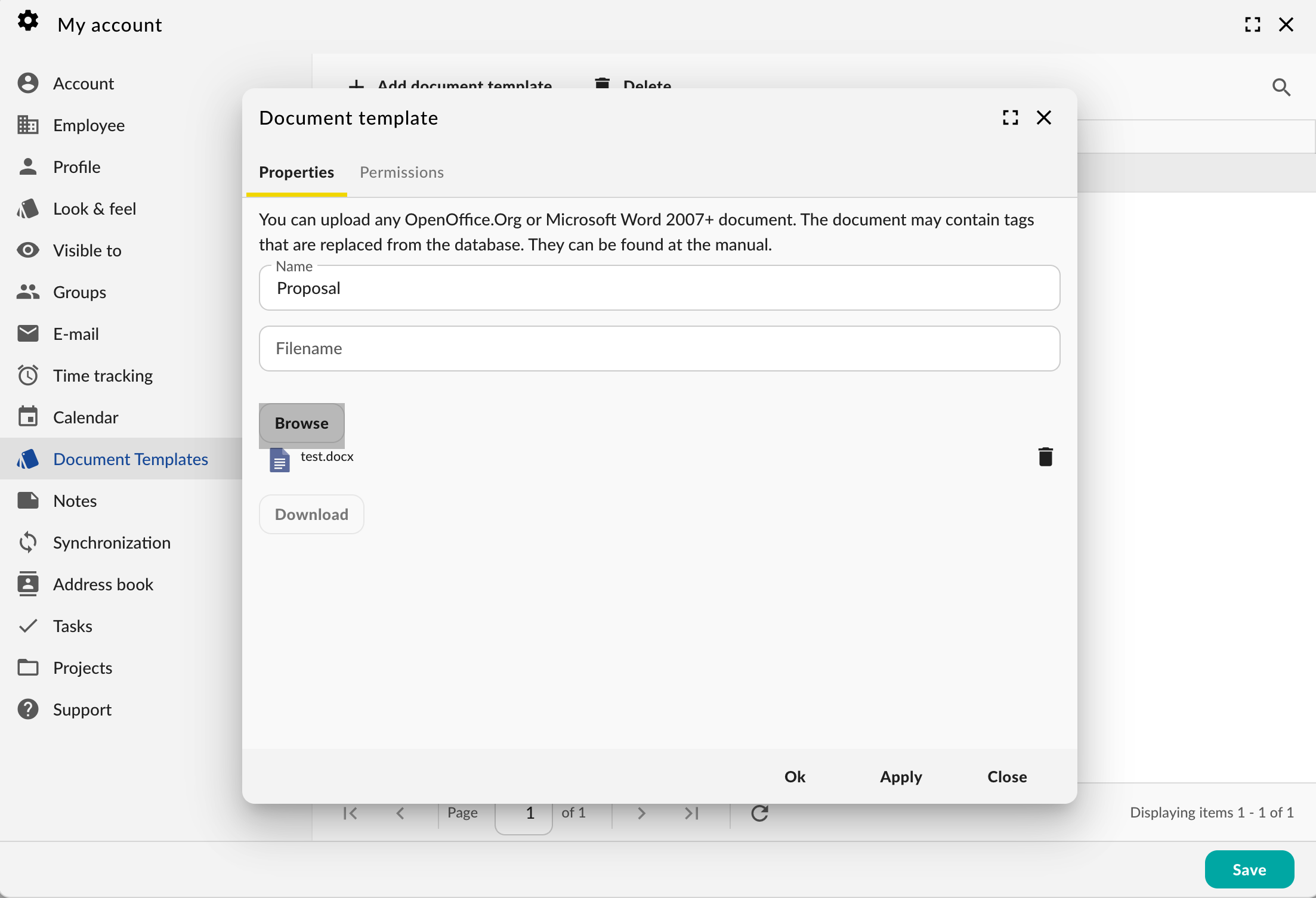
Document template add dialog
Use a document template
From items that support document templates like a contact, organization, project etc. click on the ‘Add’ button and select ‘Document from template’:
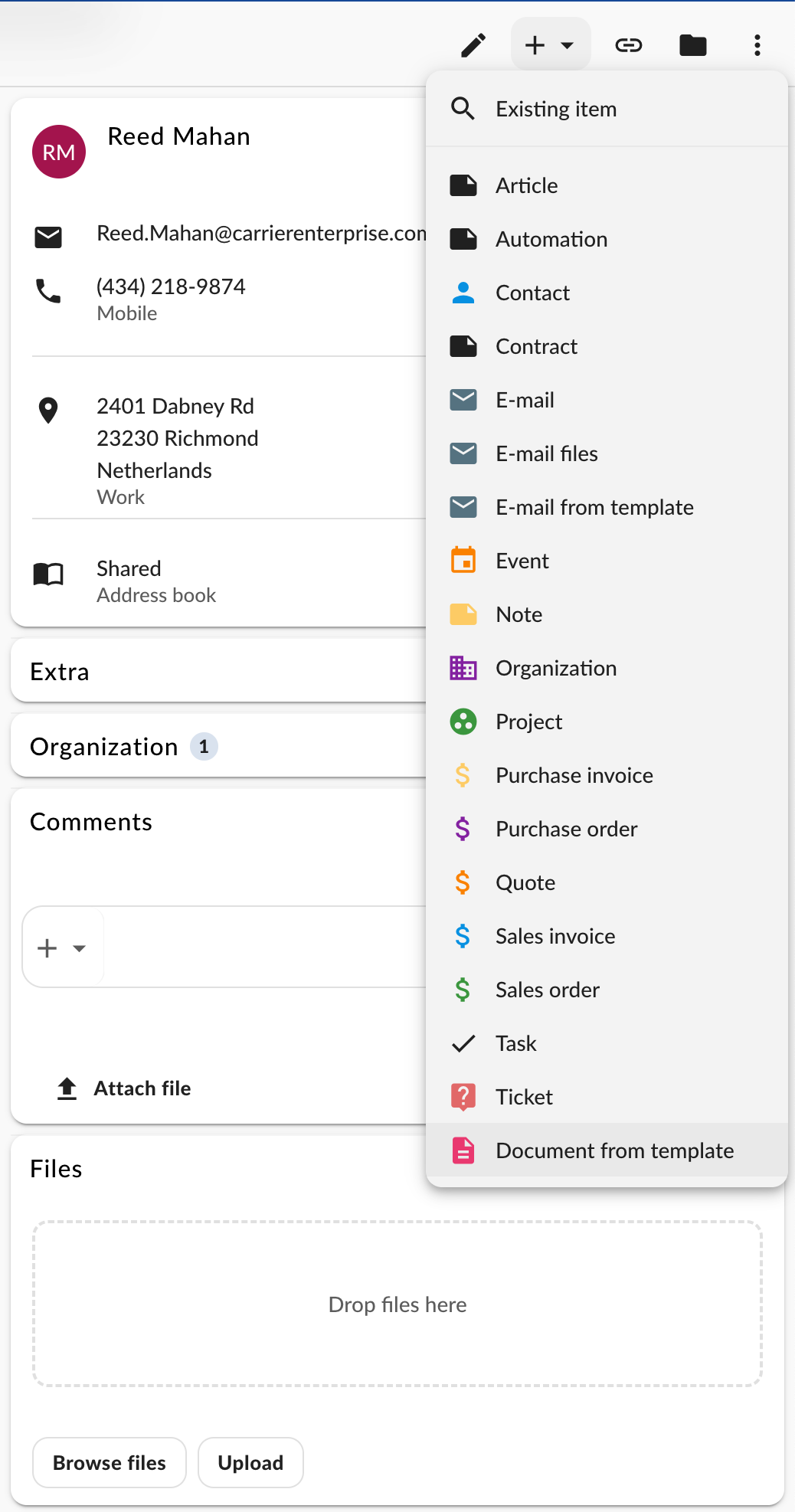
Document template use
A dialog will open where you can enter the document name and select the relevant sources for the template:
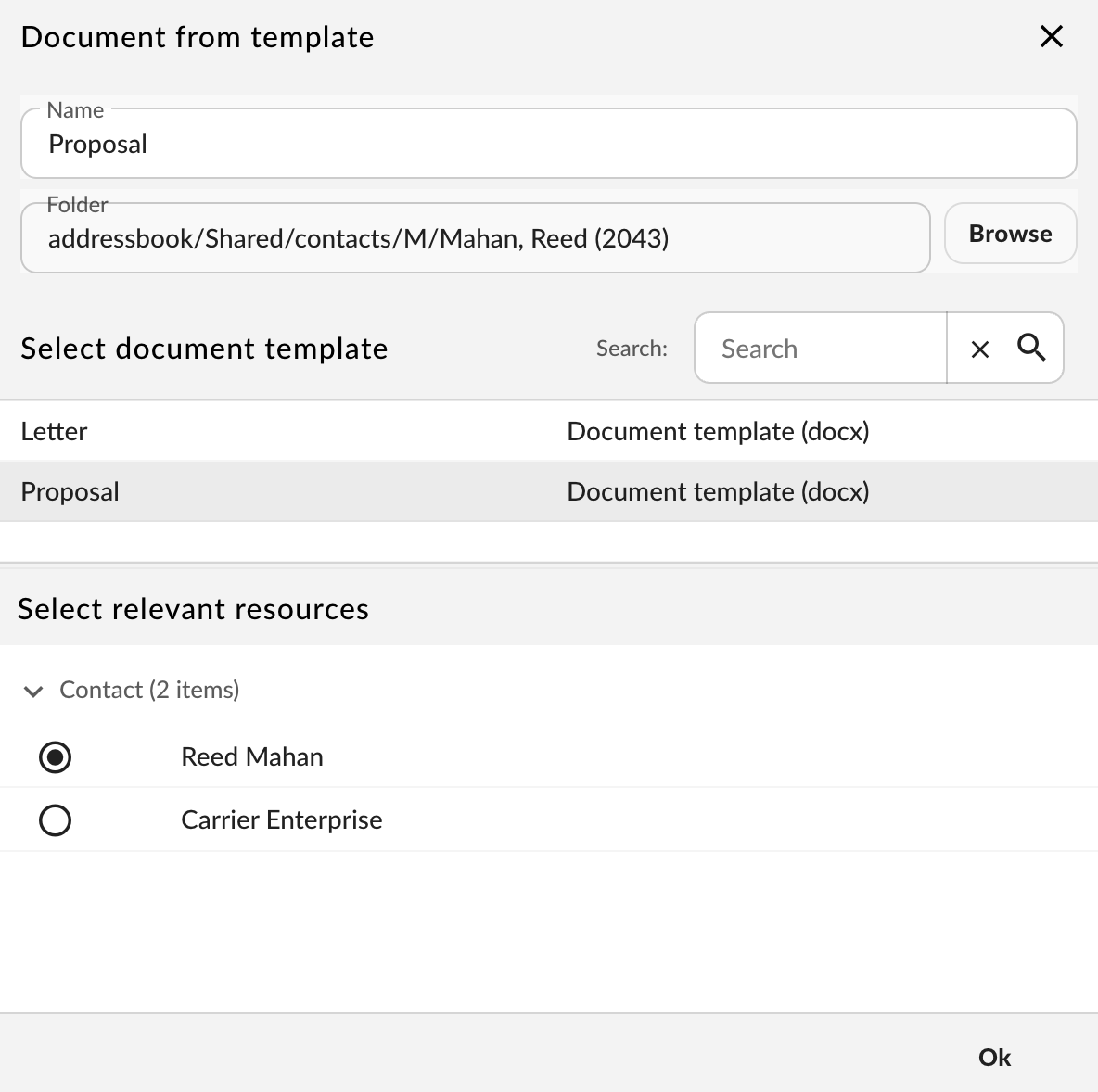
Document template use dialog
Click ‘Ok’ to save the document to the item and open it directly.