System settings
System settings are only available to administrators. When you click on the avatar icon on the top right you can open the “System settings” page. This is the place to configure everything for Group-Office.
Note
When setting up Group-Office we recommend to review each tab and make adjustments where necessary before you start creating users and start using the system.
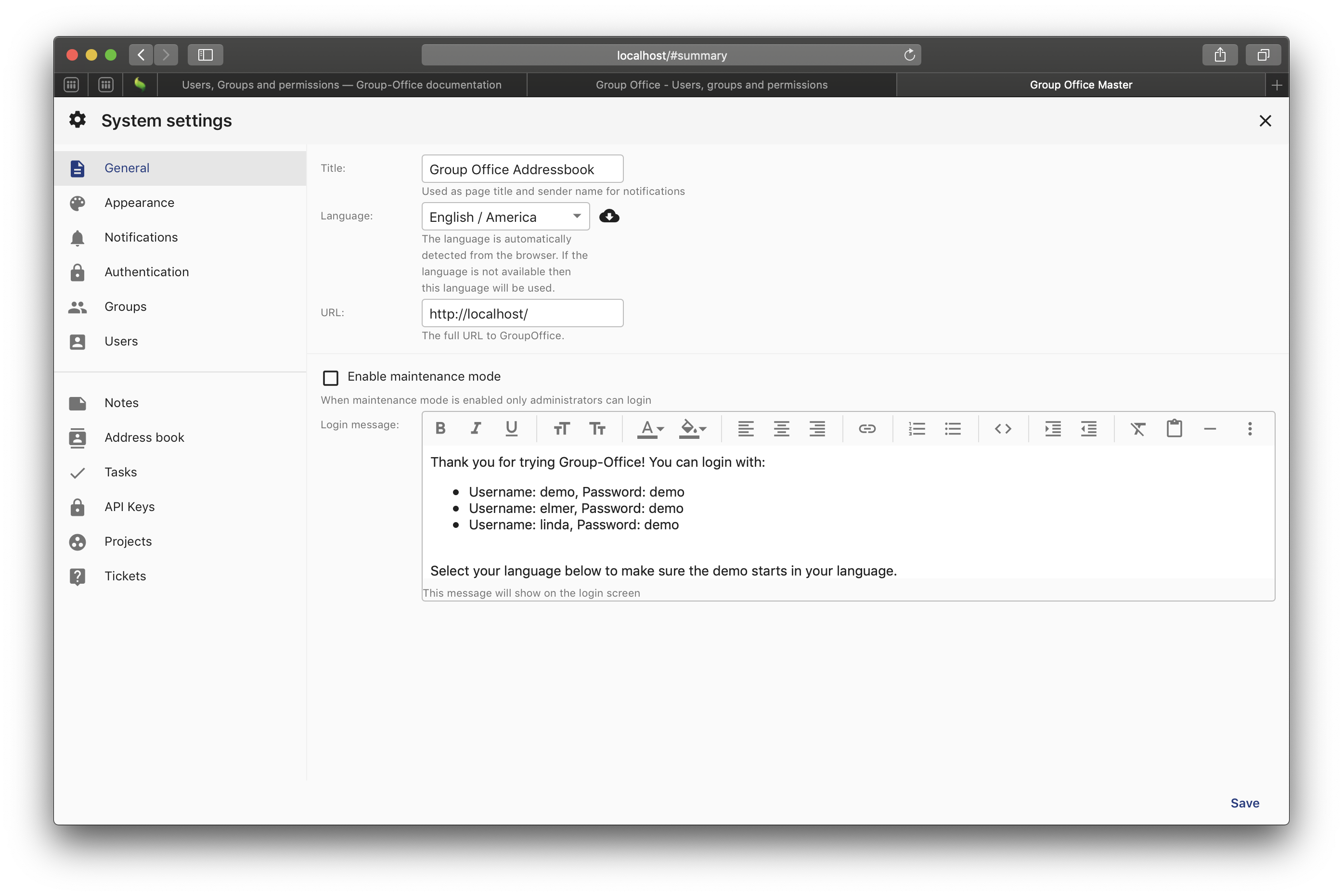
System settings