IMAP
You can use an IMAP server to auto create users and e-mail accounts.
Install
Install the imapauthenticator module at Start menu -> Modules
Reload Group-Office
Configure
Go to System Settings -> Authentication. There’s a new IMAP Autentication section there.
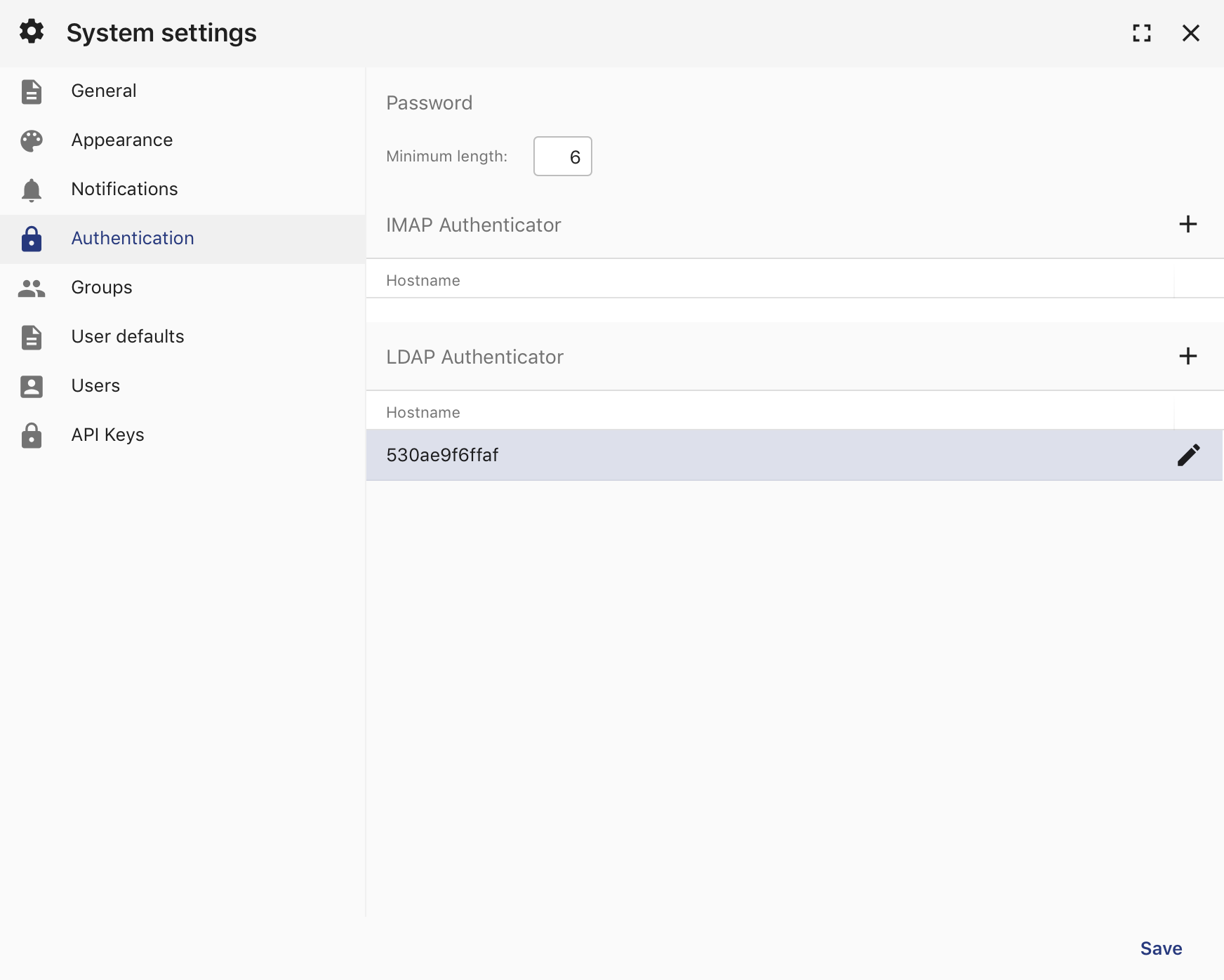
Click on the add button to add a new IMAP server profile:
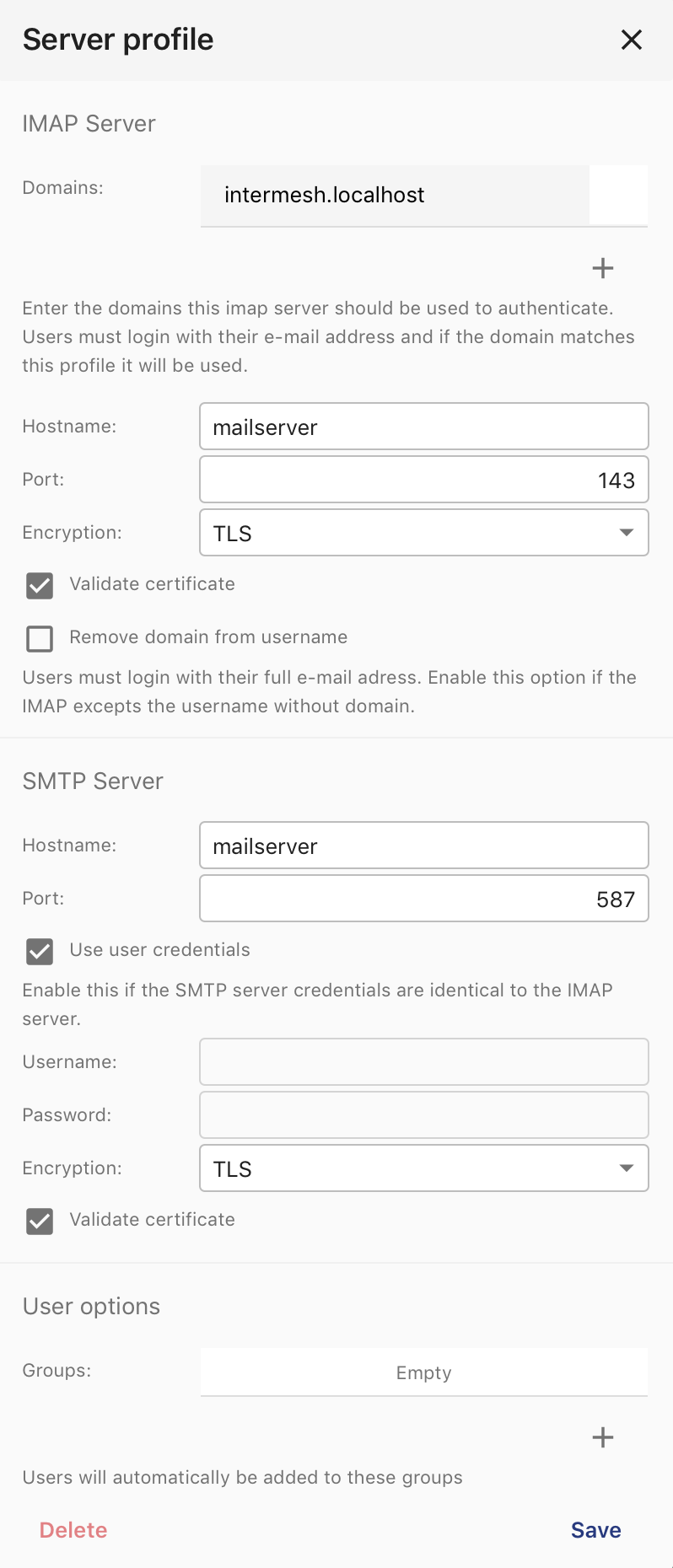
Now you should be able to login with the full e-mail address. You can’t change passwords with Group-Office using this autentication method.