Support
The support module enables you and your users to manage support requests. It is intended to replace the Tickets module. In version 6.7, both modules are supported. This may make it easier for administrators to migrate from the obsolete Tickets module to the more modern Support module.
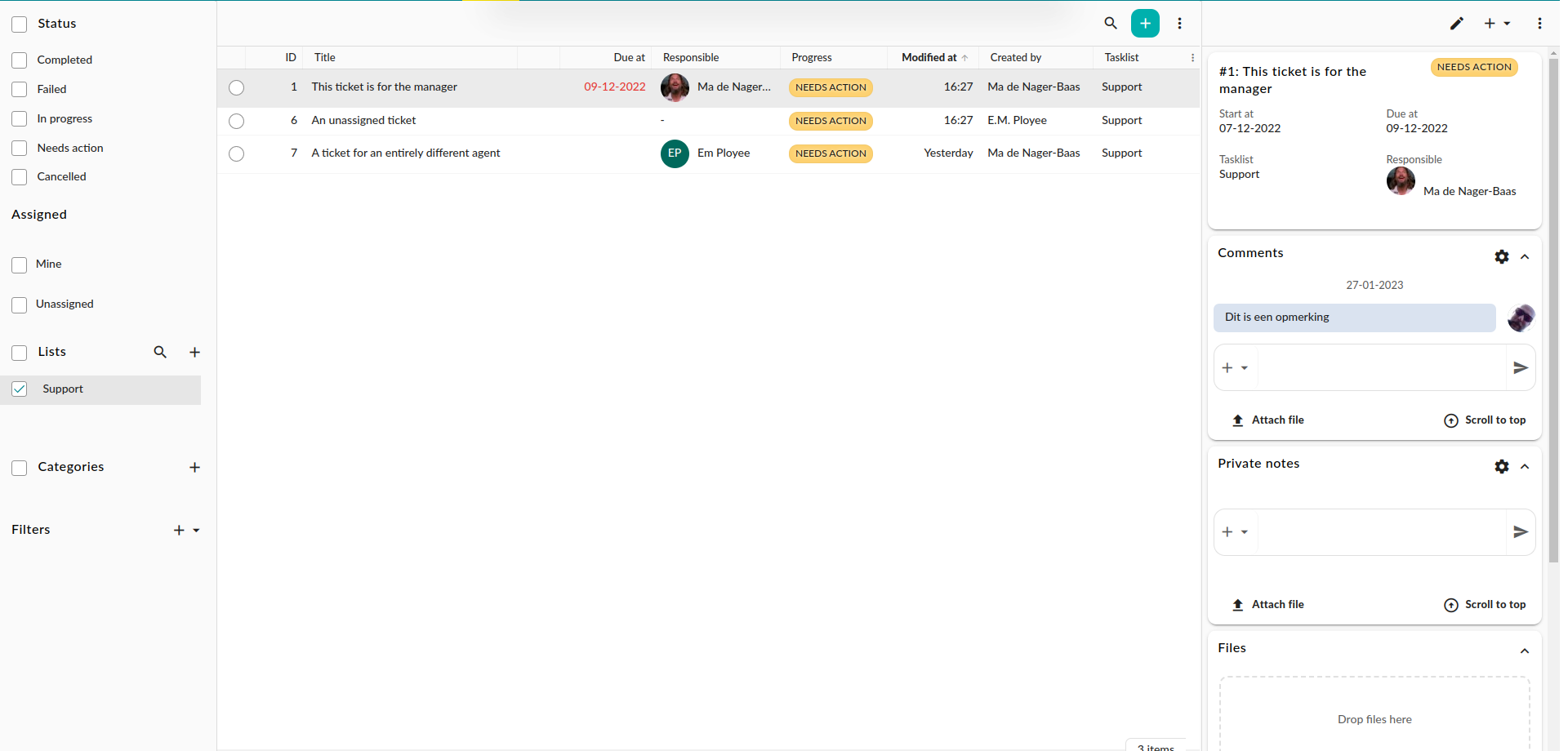
Support module
The tickets module supports:
One can install and configure the ‘Help’ module to enable end users to submit support requests from within Group-Office.
Roles
End users are the users that need support and will enter tickets.
Ticket agents are the people who need to pick up and solve said tickets.
Managers configure the ticket module.
Entering a ticket
There are roughly three ways to enter a ticket:
Send an email to a certain mailbox;
Create one manually from within the Support module;
Create one manually from within the Help module;
When an end user sends an email to a support mailbox, they are matched to an existing user in Group-Office. If they do not exist, a new user is created. In order for this to work, currently you must enable user registration in System Settings.
Help module
This is a simple module that enables end users to submit tickets from within Group-Office itself. In this module, the user can see their own submitted tickets. Entering a new ticket is as easy as clicking the button ‘New Request’:
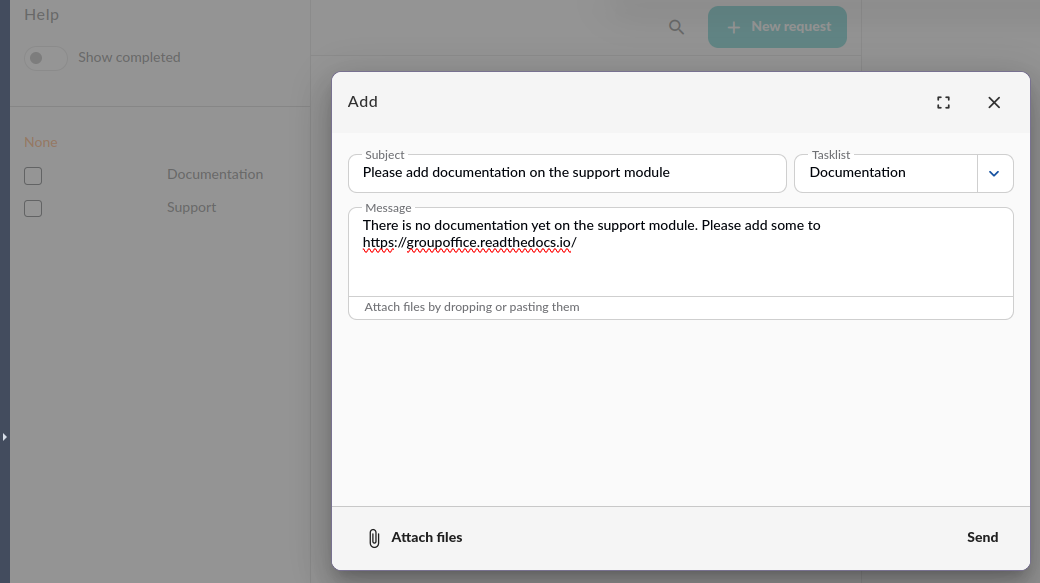
Submit a support request from within Group-Office
Usage by ticket agents
Ticket types
Tickets are commonly divided among certain types, depending on the nature of the ticket. For a ticket agent, a bug fix is commonly different from a documentation request or an invoicing issue. The administrator can assign permissions by ticket type, both on the customer side and on the agent side.
Ticket categories
A secondary means of adding contextual information to tickets is by assigning categories. These are agnostic of ticket type or permissions. Categories are intended to act as quick filters.
Ticket statuses
In order to know which tickets are still actionable, you can assign ticket statuses. At the time of this writing, we use the standard task statuses as specified in the iCalendar specification.
Note
If you compare the support module to the Tasks module, you’ll notice heavy similarities. This is by design, as we consider support tickets a special type of tasks.
Administration
Module permissions
When a user has ‘Manage’ permissions for the Support module, they will be considered a manager. Users and groups with use permissions for the module are considered ticket agents.
System settings
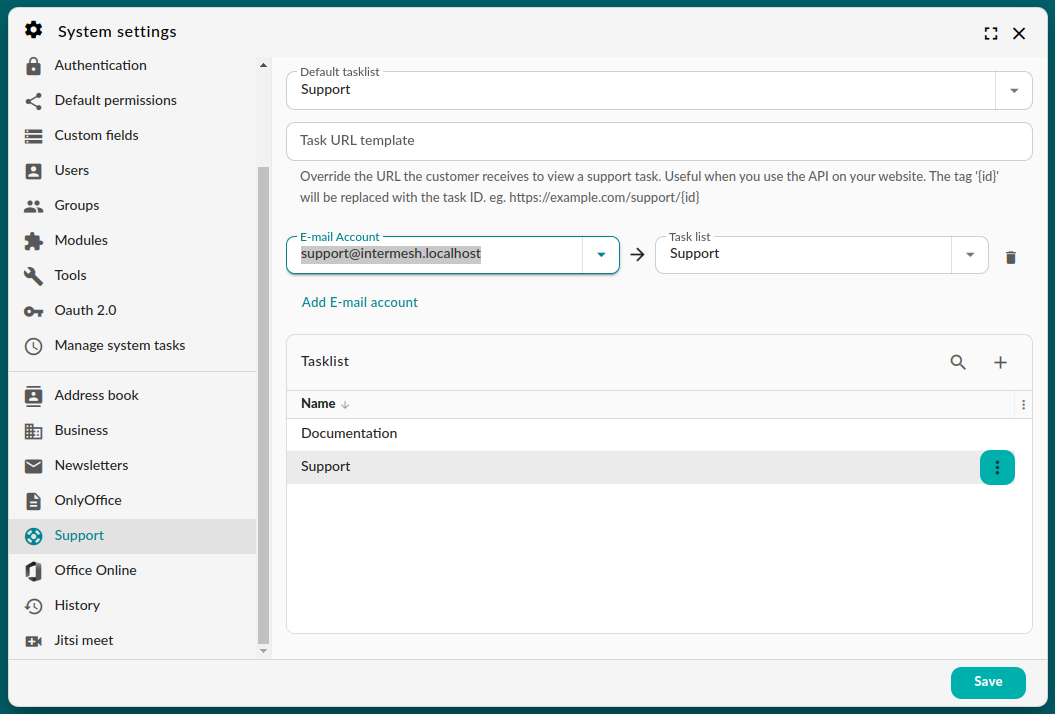
System settings panel for the support module
The system settings panel allows the administrator to configure task lists and link email accounts to said task lists. A task list is considered its own ticket type. This will enable the administrator to assign different ticket types to different users or groups as they wish.
Emails sent to a configured mailbox will be automatically converted to tickets.
Task list management
Task lists can be assigned names, groups, customer permissions and agent permissions. The difference between customer permissions and agent permissions is that customer permissions are meant for the users who can enter new tickets, whereas the agent permissions are meant for the ticket agents and their permissions for tickets within the list.
Note
Under the hood, tickets are simply saved as tasks. Hence, the classification of task lists as ticket types.
Migration of tickets
The migration from the Tickets module is easy. Log into the command line on the Group-Office server, navigate to the
source subdirectory (normally /usr/share/groupoffice/) and run the following command:
sudo -u www-data php cli.php business/support/Tools/migrate --userId=1 -c='/etc/groupoffice/config.php
Any ticket that has not been previously imported into the support module will be imported. Any imported support request will have a custom field that refers to the old ticket ID for archival purposes. This will enable the administrator to run the import script multiple times without risking duplicate support requests.