2-Factor authentication for Exchange ActiveSync
Since version 6.7 we’ve built in a special two-factor authentication mechanism for ActiveSync devices to improve your security. Unfortunately the protocol doesn’t support native 2-factor authentication, but we’ve found a clever workaround. When enabled, the user can setup an account with his username and password. But it will only synchronize an informative message:
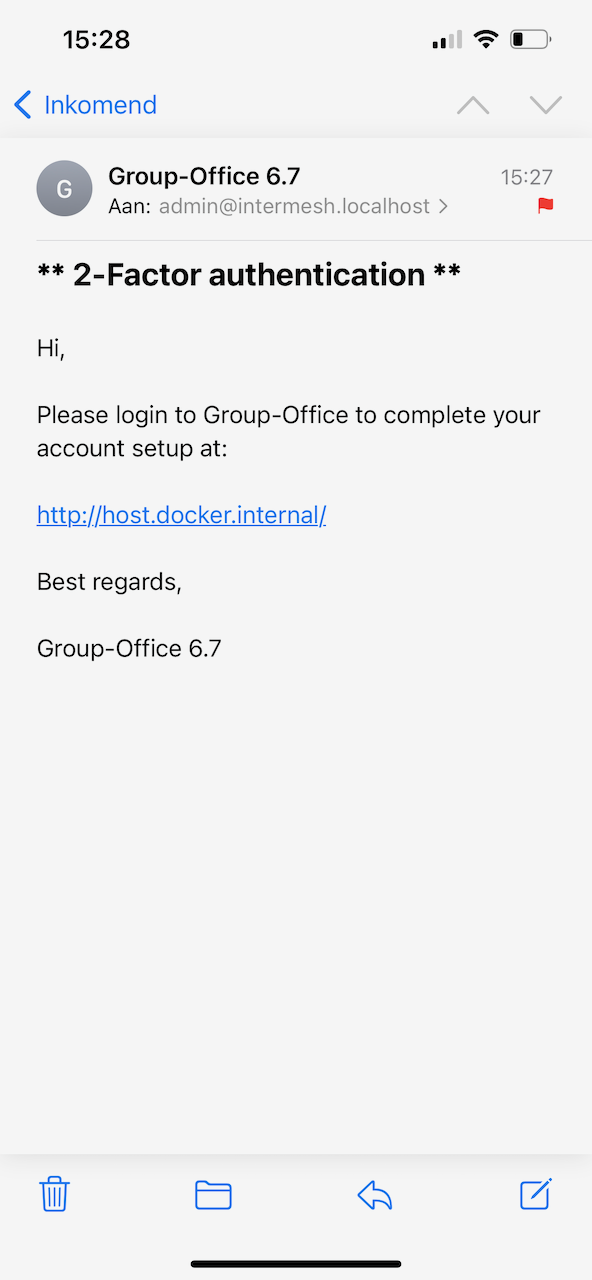
It informs you that the account setup must be completed by logging in to Group-Office to allow the device to connect:
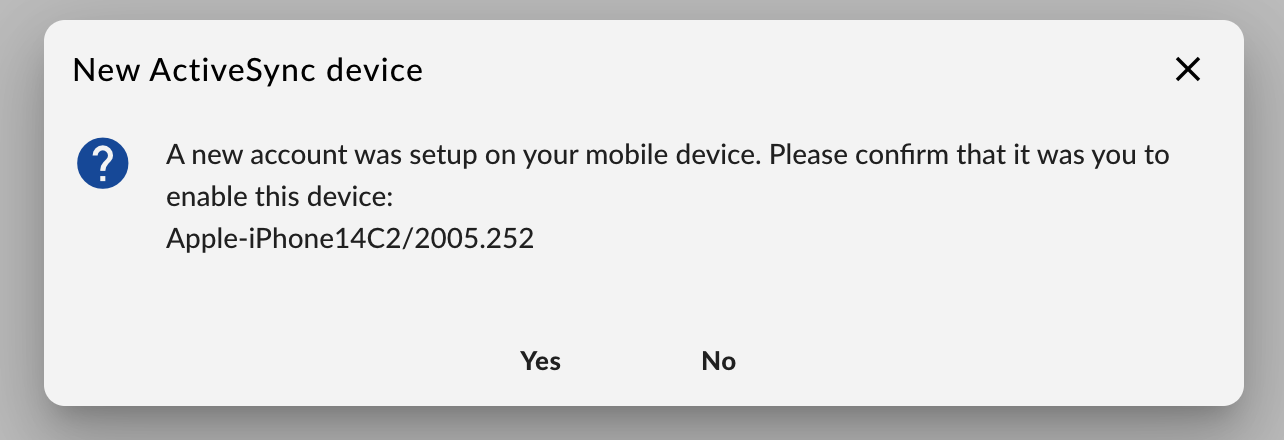
2-Factor authentication approve device
The connected devices can be managed from your account settings:
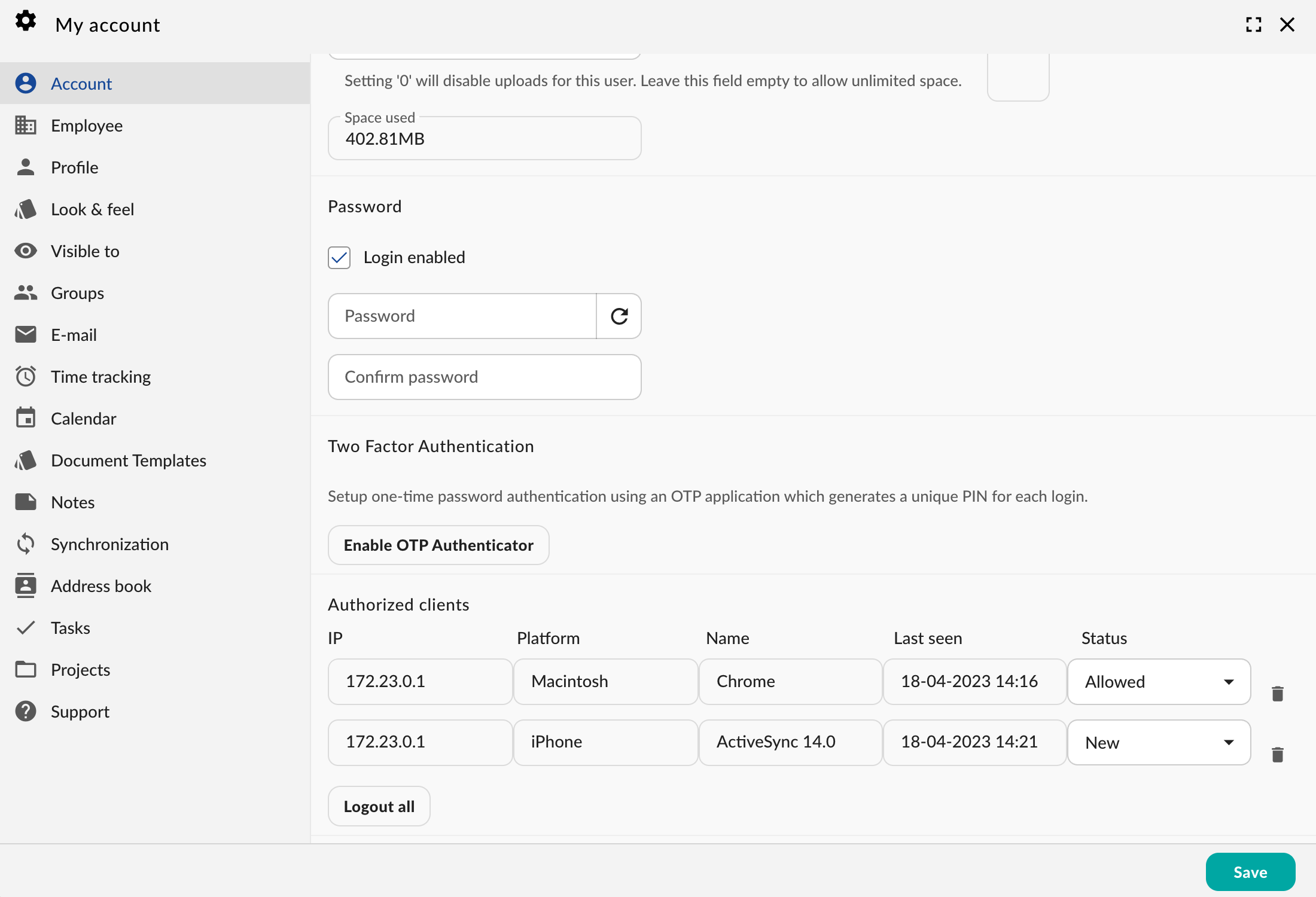
Connected clients
Enabling 2-Factor authentication for Exchange ActiveSync
To enable 2-Factor authentication for Exchange ActiveSync go to System Settings -> Authentication and check ‘Enable 2-Factor authentication for ActiveSync devices’.
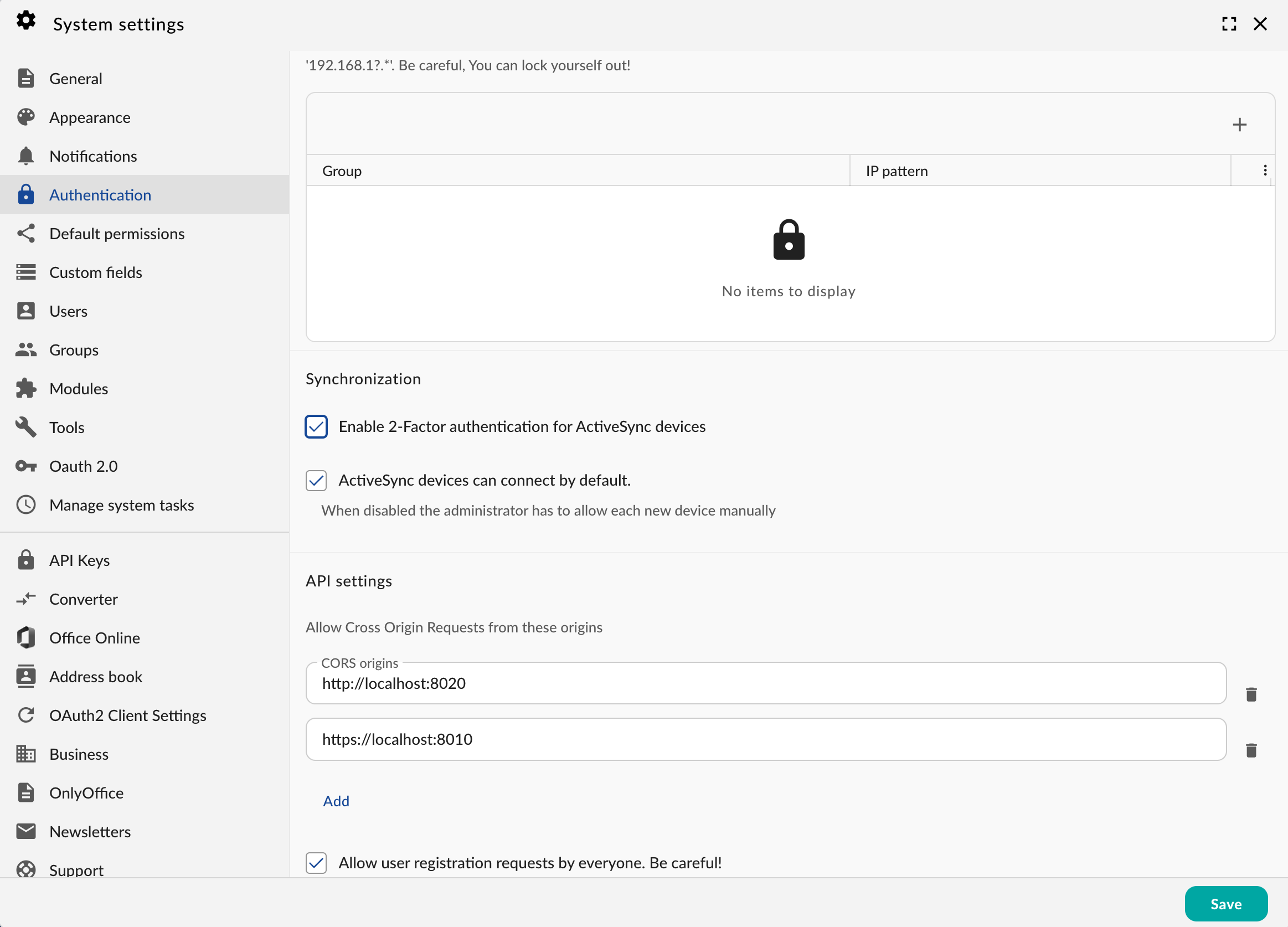
Synchronization system settings